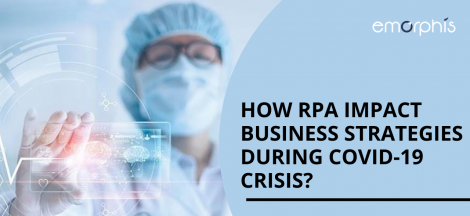Introduction
Robotic Process Automation (RPA) and RPA Life-Cycle is currently a hot topic that has been able to capture the imagination of a large number of organizations that are preparing to transform into a digital working enterprise.
Moreover, many business leaders have taken RPA software seriously and have been in awe of its benefits by incorporating it through a quick and simple implementation plan. Nevertheless, to enhance the values of companies and offer them long-term effects; it becomes prudent to handle the RPA roadmap carefully and precisely.
So, mimicking human actions requires several steps so to convert it into a meaningful activity with no human involvement. Thus, if you want to have a proper understanding of how to effectively implement RPA in your system; then first begin indulging in getting know-how about the RPA software life-cycle. It will offer a holistic view of various stages where the RPA software undergoes modification to make it easier to implement and in a systematic manner.
Are you planning to implement enterprise RPA in your present workflow? Then think about the given stages described below and then begin your implementation process. Let’s venture more into it.
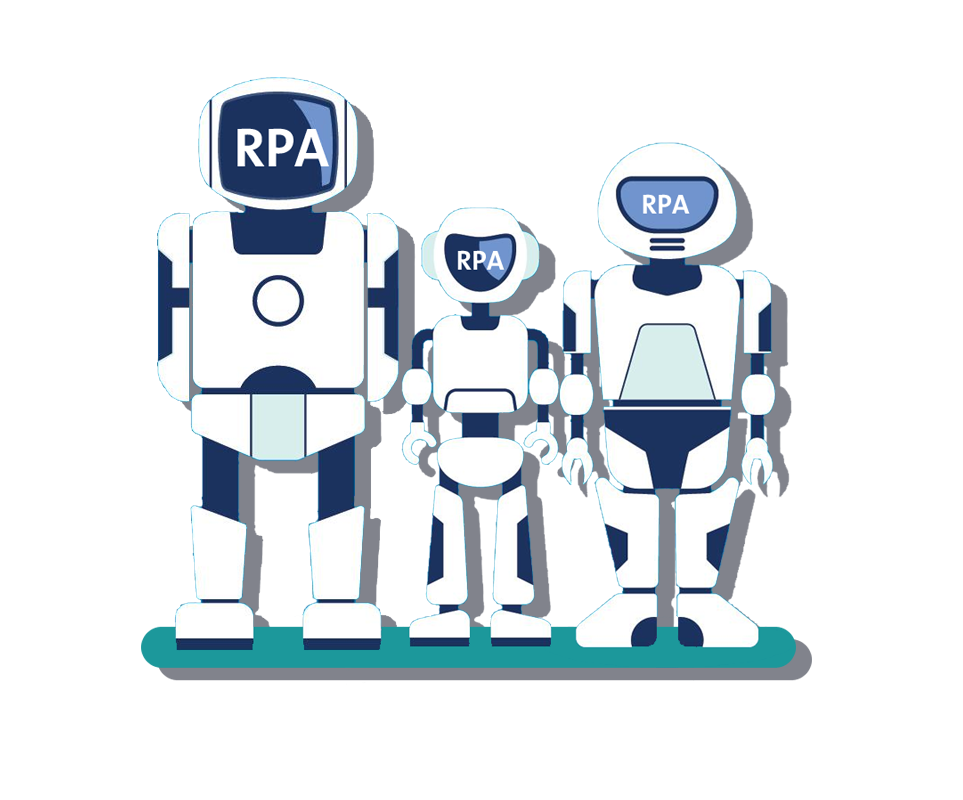
Stages of RPA Lifecycle:
I. Discovery Phase
It is the first and crucial phase of the RPA implementation roadmap that works with the combination of AI, human expertise, and technology to select the right automation process. Furthermore, it also helps in defining perfect governance for the success of the entire given procedure.
In the given phase, the requirement of the client is given more prominence, and the decision is made whether to automate the process or not. If the decision is taken to automate the given process; then there is a detailed analysis of the complexity by the RPA analyst team.
Furthermore, the business team and RPA architect strategist work together to create a high-level implementation plan that helps in making their analysis more foolproof. Finally, the benefits associated with automation are noted.
II. Solution Design Phase
It is the phase where the designing of the steps to automate a given task is taken into consideration. Here, there is a lot of drafting that comes as a boon to the RPA service providers. Besides, there is a requirement for a few documents that will come in handy for effective RPA development including:
- Solution Design Document (SDD)
- Process Design Document (PDD)
- Technical Design Document (TDD)
The above-given document contains all the information that will require the developers to process each step in depth. After analyzing all the requirements of the clients by designing a PDD, other requirements get priority and include budget, time spent, number of people currently working on the given task, and so on.
Thereafter, there is a creation of a flowchart to get an understanding of the process flow. It will, in turn, help in understanding which steps need automation and what their needs are. Afterward, the developers choose one of the best RPA software tools to automate the given task which results in developing the bot for perfect task automation.
III. Development Phase
It is the phase wherein the developer creates automation scripts within the chosen RPA tools such as UiPath, Blue Prism, and many more. By following the previously developed PDD, there is a generation of bots or automation scripts.
Although in the given phase, there is no need for coding, and certain scenarios are testimonies of it. However, it might change depending on the task that is undergoing automation. Now, once there is a development of a suitable bot, the next stage is set for testing the developed bot.
IV. User Acceptance Tests (UAT)
The given stage signifies the testing of the developed bots. The given bots undergo testing in a pre-production environment to examine their usage by the users via automation of some of the specific tasks.
Testing of the bots is conducted by some companies by a separate testing team. Many organizations have their committed testing team that performs testing using QA tests just like a normal SDLC flow. Companies having team members who excel in QA testing are the one who gets access to bots with automation.
If testing is successful; then bots get proceeding to the next stage. However, if the test meets with failure, bots are again reverting to the development phase. Here, the developers find errors that led to its failure, and the testing process is repeated. After undergoing successful testing the second time, there is a transmission of the bots to the deployment phase.
V. Deployment & Maintenance Phase
After the development and testing of the given bot are done, they are deployed into the production environment. After their deployment, they are ready for usage by the customers. However, the case might arise that some issues again resurface.
No need to worry, because the bots again go back to the development and testing team to resolve the issues as soon as possible. After resolving the problems, the bots are moved to the final phase i.e. their execution.
VI. Execute Bots
It is the crucial phase of the RPA life-cycle where the execution of bots occurs after its deployment to generate meaningful results for the development team. Besides, the bots get in checking mode to ensure that the implementation has occurred as per the requirements of the customers.
VII. Support & Maintenance
It is the last phase of the RPA life-cycle, where the bot after its execution becomes available to the public. In the current phase, the team is ready to offer continuous support and maintenance to the customers if they find any defect in the given application. Those RPA service solutions are considered as best that have the best support and maintenance services and offer an immediate resolution of the flaw even after the product is in the hands of users.
At the End
From the given blog, it is clear that the RPA Life-Cycle is important as it offers a structure to the automation procedure. Besides, it also assures that at each stage, there is the implementation of automation as per the expectations of the company.
Moreover, it all depends on the robots that handle the complex tasks and make them look easy, all thanks to robotic process automation software. Furthermore, the given life-cycle also explains how RPA tools can meet the requirement and permit effective handling of the work performed by developers between multiple applications. That’s it.
Click the link to find more details on Progressive Web Apps