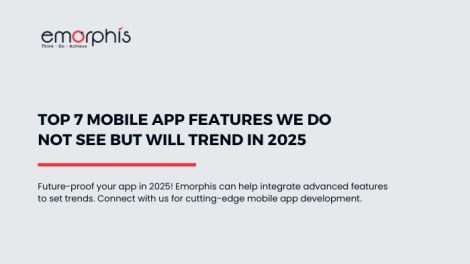Ever since mobile apps came into the market, they took over in all categories whether you need to find the nearest ATM or food delivery services at your doorstep, you just need an app to get the things done easily. This is absolutely the strong reason your company or organization needs an app to grow faster and reach more and more prospective customers.
As per Statista, there are 3.3 billion smartphone users in the world! This figure is projected to reach 3.8 billion in 2022.
Today every business understands the importance of the availability of their businesses on mobile devices, however, the whole mobile ecosystem is highly dynamic in nature things are changing (or rather advancing) swiftly and to match the dynamic nature of the mobile ecosystem, companies have to make an adjustment with the same pace; what this means is all businesses have to constantly upgrade their web and mobile presence constantly and this is a continuous cost for companies (apart from the development cost of web and mobile apps).
For smaller companies, the mobile ecosystem comes with one more challenge. Smaller companies do need their presence on mobile devices but having a mobile app is mostly not the answer for them. Because the customer of smaller companies’ only use their internet interface when they need the services or product of companies and thus customers don’t download the mobile apps of smaller companies and rather use the web interface as and when they have to.
Responsive web; up to a certain extent was considered as the answer for both the above-mentioned problem. However, it’s needless to say that the responsive web is not the ideal solution. Responsive web doesn’t allow people to use the mobile device’s native capabilities nor it is free from the browser.
So what is the answer to these problems then? The answer is Progressive Web Apps.
What are Progressive Web Apps?
The Concept of “Progressive Web Apps” was coined in 2015 and become the biggest web trends in recent years. Even Google, Microsoft, Mozilla and Apple are working on a new, modern web application standard. And that modern web application referred as Progressive web apps that deliver an app-like user experience on the web. The apps adopt many hardware, platform, and devices. Progressive web apps combine the advantage of native apps and enhance them with their special features. Progressive web apps are the best way for developers to make their websites load faster. This means users can access all information and capabilities without downloading an app.
In other words, we can describe-
“The best of the web, plus the best of the native app”
Or in Alexa’s word-
“Just websites that took all the right vitamins”
How Progressive Web Apps is different from responsive web designs?
Progressive web app (PWA) and responsive web app (RWA) are not two individual ways to create a website. In fact, Progressive Web App is a progression or the next step for a Responsive web app. PWA will almost certainly utilize RWD.
let’s dive in and put your foot down.
PWA are hybrids of regular web and mobile apps. It has several fantastic features: the responsive, safe, and streamlined user experience makes them the future of web development. While Responsive web design basically refers to the practice of designing websites that can access with any technology to build a site. But the problem with responsive webs are they doesn’t go far enough to meet the users expectations coming from a variety of devices with different windows and screen sizes.
Specifically, responsive web design doesn’t use progressive enhancement to deliver native app features when viewed on any kind of device and this problem is eliminated by the progrssive web apps through their use of service workers, creating a whole bag of fundamental design considerations.
Can Progressive Web Apps do Everything that an App Can Do?
Yes, PWA does everything that apps can do, and the most interesting fact is that even you don’t have to install it like native apps. PWA provides, users the same experience as an application but through the browser, and the user can receive the push notification through it or add it to the home screen to access the application faster.
Native app is a self-contained program, which lives in a smartphone while PWA is a website that displays like mobile apps and performs the same function like a native app, but via the internet browser.
PWA is new to the market and decision of development of a PWA follows analysis and reflections that must be done from project to project, from time to time, from user to user.
Although Progressive web app can perform maximum functionalities required by most apps but it is having boundary lines too. There are basic native features where PWA already inside, but we expect more to come. Here is the list of those features which PWA already having and there are still some features that are not supported by PWA.
Native features used by PWAs
· Fullscreen
· Splash screen
· Push notifications
Native features which can’t be used by PWAs
· Access to hardware sensors (it is restrictive)
· Access to the phonebook
· Alarms
· Modifying System Settings
You may also like to read- Digital Publishing : Why Mobile Apps?
Features of Progressive Web Apps
All PWA having the same features. They are fast, scalable, function offline and are engaging to make users love them. Here’s a list of some basic features that should have to pass the PWAs.
1. Progressive – It is progressive because they built with progressive enhancement to works for every user regardless of their browser choice.
2. Responsive – Easily adjustable to any form for desktop, mobile, tablet or other.
3. Reliable – Load instantly even your network condition weak.
4. Safe- Served via Https to ensure the security of content.
5. Engaging- It provides immersive user experiences alike native app.
6. Linkable- It doesn’t require complex installation process rather it just open with URL.
7. Installable – Allow users to install the website with just a home screen icon without taking users to an app store.
8. App-like- Use an app shell model to make you feel like an app with an app style interaction.
9. Connectivity Independent- Allow users to operate all features even if the connectivity is not there or weak.
10. Discoverable – Easily discoverable by the search engine.
Successful Progressive Web Apps example
PWA exists in different forms from the day of launch smartphones, which finally enabled a rich web browsing experiences for mobile and many giants like Starbucks, Pinterest believes that PWA is a great option to generate more user engagement. Here are the great examples of giants stories whose adopt PWA technology that you can’t scroll down without reading.
1. Uber
Most people like to book rides on the web rather than the native mobile app. Uber expands to new markets which enable all users to quickly request rides, regardless of location, network, and devices. With this in Mind, Uber offers an app-like experience for riders on low-end devices and compatible with all types of browsers. Now the user who doesn’t want to install an app has quick access to using Uber services and another plus is that progressive web apps are working even in the weak network so, if a person does not have the latest smart devices or having an old operating system, this version provides an ultimate alternative.
2. Lyft
Lyft released PWA in 2016. Accessible to the browser with just a URL and indifferent to being opened in desktop and smartphones, its features like native apps including notification and offline access. In short, it provides a better user experience at a fraction of the time and cost that would require in the development of an app on top of their web version.
3. Tinder
Tinder has developed its own PWA just like other, it comes at only a fraction of the time and cost of its native apps. PWA also seems to encourage more activity. Compared to the user of the native app, users of PWA engage more, swiping more, the message more and use an app for longer periods.
4. Pinterest
Realizing that it had a bad user experience on mobile apps, Pinterest develops PWA. As a result of this result, users spend more time on the mobile site increased by 40% and users generated more revenue and core engagement increased by even more.
5. Flipkart
Flipkart is India’s no.1 e-commerce platform. They recently updated their website as a progressive web app referred to as Flipkart lite.
Back in 2015, Flipkart temporary shut down its mobile website and embraced only mobile app strategy, but they found it difficult to deliver the engaging user experience.
Flipkart lite delivers better and streamlined experience to the mobile user as it combines the best of both the web and Flipkart’s native app.
Development Checklist for Progressive Web Apps
The PWA checklist is a minimal set of guidelines, and most people fail to meet them. Google has published a checklist of items for PWA. Here we discuss four minimum requirements for an application to be a PWA.
1. HTTPS
A PWA is safe and secure, hence the requirement to be served on HTTPS not HTTP. Gone are the days where to get an SSL certificate is quite complicated and expensive but thanks to Encrypt and Cloudflare to get an SSL certificate easier for a website with just a minute and completely free.
2. Web App Manifest
it’s part of the collection of web technologies called progressive web applications, which is a website that can be installed to a home screen icon without an app store.
A complete manifest.json file
This is just a JSON file that gives a meta description of the web app. It has information like an icon of the app, the background of the app, the name of the app, a short name and so on. We can write manually this code or can take the help of the various code-generator tools.
3. Enable Services Worker
Services worker is another technical element that plays an important role in the development of PWA. The features of offline work mode, background syncs and push notification of PWA is only possible by this element.
So, what is a services worker?
A services worker is nothing but just a script that runs in the background of the application making a decision to serve network or cached-based content on availability.
It is important to notify that service workers only operated with HTTPS pages. Though it can be registered on Localhost in the time of development, as soon as you deploy in a live server. It will require HTTPS not HTTP.
To get started with services worker, First need to create services worker’s Javascript file, sw.js, placed in a root directory.
SW.JS
// Use a cacheName for cache versioning
var cacheName = ‘v1:static’;
// During the installation phase, you’ll usually want to cache static assets.
self.addEventListener(‘install’, function(e) {
// Once the service worker is installed, go ahead and fetch the resources to make this work offline.
e.waitUntil(
caches.open(cacheName).then(function(cache) {
return cache.addAll([
‘./’,
‘./css/style.css’,
‘./js/build/script.min.js’,
‘./js/build/vendor.min.js’,
‘./css/fonts/roboto.woff’,
‘./offline.html’
]).then(function() {
self.skipWaiting();
});
})
);
});
// when the browser fetches a URL…
self.addEventListener(‘fetch’, function(event) {
// … either respond with the cached object or go ahead and fetch the actual URL
event.respondWith(
caches.match(event.request).then(function(response) {
if (response) {
// retrieve from cache
return response;
}
// fetch as normal
return fetch(event.request);
})
);
});
4. Responsiveness
Since PWA is adjusted according to the screen of devices (smartphones, tablet or desktop). So, it should be responsive enough to be operated irrespective of the devices it is being shown on. With the several CSS frameworks out there which support responsive design, making your app responsive on all size of the screen should be easy.
Top 5 Framework for Progressive Web Apps
The key element for building powerful progressive Web applications is an ideal platform. You must analyze which system is best suited to developing PWA before deciding on the most suitable one. Not every platform is for you, here is the best one you can find.
1. React
It is one of the strong and highly functional PWA frameworks supported by Facebook. It is recommended by many developers as its highly extensive JavaScript library. The framework makes use of JSX to link with HTML structures. One can use various available packages to scale up their app and project further.
Pros of React
- A prevalent ecosystem.
- It helps to create a flexible and scalable app.
- The rendering process becomes speedy because of virtual DOM.
- The code used to react to web apps can be used in native apps.
- Facebook maintains the code to ensure smooth operation and support.
Cons of React
- The framework is more programmer oriented since it requires knowledge of JSX.
- As compared to JavaScript, the framework is quite complex.
- Higher flexibility, higher issue popup.
- Due to undefined methodology implementation becomes tricky.
2. Angular
Developing of PWA using Angular is the new standard in the modern era of web development. Angular is introduced by Google. It is the most popular framework for the progressive web app and the latest version of the Angular framework has several new features for creating responsive and reliable PWS just like a native mobile application.
Pros of Angular
- Easy to implement since the methodology used is quite simple.
- Community support in large numbers.
- Existence of IntelliSense and Typescript.
- MVC framework
Cons of Angular
- Developers need to learn typescript for using this framework.
- A bit complex as compared to another framework.
- Older version needs high-level expertise.
3. Ionic
Ionic is introduced in 2013 as an open-source SDK. It is mainly based on the Angular framework and Apache Cordova and since then, it is part of hybrid app development. It has a collection of components for both iOS and Android which basically used by the developers to develop the web pages which run inside the web browser with the help of a web view. They also offer a community forums to connect other Iconic developers for any assistance or query.
Pros of Ionic
- Due to its open-source feature, it can be obtained free and the development cost is reduced.
- Easier to learn for developers.
- Inbuilt tool allows easy maintenance.
- It has quite an extensive library for accessing API.
Cons of Ionic
- Required to work on an existing app frequently with the latest updates on the framework.
4. Polymer
It is an open-source lightweight framework developed by Google. It consists of a wide range of web components, templates, and progressive web tools. It makes an excellent choice for PWA development for making it own as it makes use of HTML/JSS/JS. Moreover, the tools and components used in the framework are supported on a wide variety of browsers.
Note- Using this framework increases the size of PWA and hence the load time.
Pros of polymer
- It features complete support, including data tier, responsive layout, and routing.
- Easy to understand API.
- Excellent documentation.
Cons of polymer
- Less SEO friendly
- High Load Time
- No official IDE
5. Vue
Though many of us don’t know much about it in comparison of Angular and React. But it is one of the most fast-growing libraries among many frameworks because of the ease in coding and high-speed rendering. Like, React you can use the additional package to enhance your app using Vue.
Pros of Vue-
- Supported by big giants like Alibaba and Laravel.
- Since the code is simple so it is easier for the developers to learn.
- Fast rendering with Virtual DOM
- Simple features and has a similar concept like Angular and React.
Cons of Vue
- The framework is only supported by a single person, not by the company. Hence the support team is tiny.
- The advantage of flexibility causes more issues.
The Future of Progressive Web Apps
Debate has continued from the past decade that mobile web apps are dominating or whether mobile apps will prevail. The answer is they both are important, and many companies need both. In recent years, mobile usage is on high as most of the people spend their time on smartphones rather than desktop or some countries mobile is only the device they use. User demand consistently great experiences on both native and mobile web apps.
Though the Progressive web app is a new technology. Cross-browser is still limited but still, PWA elevates the web browsing experience beyond the native apps and responsive web. For business, PWA is more beneficial for the future perspective as they are creating a better user experience and customer engagement. With the progressive web apps, we can see a future where you can write your native-like applications using JavaScript, without undergone through difficult build steps and frustrating app stores.
, we can see a future where you can write your native-like applications using JavaScript, without undergone through difficult build steps and frustrating app stores.
Conclusion
First and foremost, PWAs are built to provide better user engagement and for the user who don’t want to make an extra click to download apps. For both developers and business stakeholder progressive web apps are the winner is customer engagement applications as it can work offline, load instantly and provide a new channel to retain a visitor for building brand relationships and developers like PWAs as it provides a new playground with the feature service worker offers.
Many well-established companies like Uber and Lyft have transformed their mobile website into a PWA for better user engagement and it saves budget on native app maintenance and updates. Even the trend shows that the community is accepting PWAs warm-heartedly.
The only catch is that PWAs are yet not supported by many browsers or software. For instance, they can’t use features such as a Fingerprint scanner or GPS. But you never know when technology progress at such a rapid rate. Later or sooner Progressive web apps will break down these barriers, and then, they just become the future of web development.