Welcome to the exciting world of Salesforce customization. This is where customizing Salesforce transforms to mirror your unique business identity.
According to a report, 47% of surveyed companies report that CRM has helped them improve customer retention and satisfaction. Additionally, 45% have experienced an increase in sales revenue, and 39% have found new opportunities for upselling or cross-selling. Furthermore, it is analyzed that customizing CRM systems can significantly boost their effectiveness in achieving these outcomes.
Imagine a system that not only manages customer relationships but also aligns with your specific processes and goals. Consequently, this is the essence of customizing Salesforce, a journey that also promises to unleash the full potential of your CRM. Moreover, it empowers you to create a more personalized and efficient CRM experience.
In this guide, we’ll navigate through the benefits of Salesforce customization and also, help you determine if it’s right for your business. Moreover, we’ll explore the differences between customization and configuration. Additionally, we’ll examine various options, from simple drag-and-drop solutions to advanced coding techniques. Finally, we’ll share best practices to ensure your customization journey is smooth and successful.
So, let’s embark on this exciting journey together and take your Salesforce experience to new heights!
What is Salesforce Customization?
Customizing Salesforce is the process of tailoring the platform’s functionality and user experience to meet the specific needs of your organization.
The goal of customizing Salesforce is to enhance the platform’s functionality, improve user experience, and additionally align Salesforce with the unique workflows, processes, and data management practices of an organization. This can involve:
- Adding custom fields, objects, and relationships
- Also, building custom apps and components
- Additionally, modifying layouts and user interface elements
- Moreover, automating tasks and processes
Types of Salesforce Customization
There are three main types of Salesforce customization, each catering to different needs and also technical expertise:
1. Declarative
- Achieved through point-and-click tools, requiring no coding knowledge.
- Ideal for basic adjustments like adding fields, also creating automation rules, and building simple workflows.
- Examples: Salesforce Flows, Visual Page Builder, also Lightning App Builder, and AppExchange apps.
2. Code-based
- Offers maximum flexibility and moreover, control for complex customizations.
- Requires programming skills in Salesforce-specific languages like Apex and also Lightning Web Components (LWCs).
- Examples: Custom triggers, Visualforce pages, LWCs, moreover, complex automation logic.
3. Integration
- Connects Salesforce to other applications (e.g., marketing automation, accounting software)
- Streamlines data flow and also eliminates manual tasks.
- This can be achieved through pre-built connectors, moreover, custom APIs, or integration apps.
Benefits of Customizing Salesforce
Salesforce boasts impressive capabilities, but every business has unique needs. That’s where customization shines. Tailoring it to your specific processes also unlocks a treasure trove of benefits:
General Benefits
- Boost Efficiency: Automate repetitive tasks, streamline workflows, also free up your team for higher-value activities.
- Enhance Data Management: Capture the data that matters most, organize it intuitively, additionally gain deeper insights to drive informed decisions.
- Personalize Customer Experiences: Craft targeted interactions based on individual preferences, fostering loyalty and also boosting satisfaction.
- Gain a Competitive Edge: Build custom solutions that address industry challenges, moreover, setting you apart from the competition.
- Increase User Adoption: Design a user-friendly interface tailored to specific roles and preferences, also encouraging widespread platform usage.
- Future-Proof Your CRM: Adapt to evolving needs and also requirements by seamlessly adding new features and functionalities.
While the benefits of customizing Salesforce often focus on user experience and business outcomes, there are also compelling technical reasons to consider it:
Technical Benefits
- Integration with Legacy Systems: Many businesses rely on legacy systems that don’t natively integrate with Salesforce. However, customizing Salesforce can bridge the gap, allowing seamless data exchange and streamlining workflows across your entire IT landscape.
- Complex Data Structures: Businesses with intricate data models or unique data points may also find Salesforce’s standard objects and fields insufficient. Therefore, customizing Salesforce allows you to create custom objects and fields to capture, store, and manage this specific data effectively.
- Scalability and Security: Out-of-the-box Salesforce may not scale efficiently or meet specific security requirements for your industry also data sensitivity. Thus, customizing Salesforce can address these concerns, ensuring your CRM can handle growing data volumes and adhere to stringent security regulations.
- Performance Optimization: By tailoring the platform to your specific use cases and eliminating unused features, you can also optimize Salesforce for better performance and resource efficiency. This is especially crucial for large organizations with high user volume.
- Maintaining Control: While AppExchange offers pre-built solutions, they may not perfectly align with your unique needs. Consequently, customizing Salesforce empowers you to maintain complete control over your CRM’s functionality and avoid vendor lock-in.
- Technical Debt Reduction: In some cases, poorly implemented customizations can further lead to technical debt. Well-planned and executed customizing Salesforce, however, can help reduce technical debt by eliminating workarounds and streamlining complex processes.
Does Your Business Need Salesforce Customization?
To determine whether your business requires Salesforce customization, consider the following questions:
- Do you have unique data points or workflows not covered by standard objects and fields?
- Are there repetitive tasks that could be automated to save time and effort?
- Do you require deeper data insights beyond standard reports and dashboards?
- Is user adoption of Salesforce low, or are users struggling to navigate the platform?
- Do you need to integrate with other systems or applications not natively supported?
- Do you have industry-specific requirements or face unique compliance challenges?
- Do you envision your business processes evolving significantly in the future?
- Are you comfortable with the potential costs and resources involved in customization?
- Have you identified specific pain points or inefficiencies in your current CRM workflows?
- Finally, do you have a clear vision of how customization could improve your business processes and outcomes?
While Salesforce offers a robust set of features, it’s not a one-size-fits-all solution. If you answered yes to several of these questions, then customization could be the key to unlocking the full potential of your CRM. If you’re still confused, connect with Salesforce customization services provider.
By tailoring the platform to your specific needs, you can also streamline workflows, gain deeper data insights, improve user experience, and achieve a competitive edge.
Remember, customizing Salesforce is an investment, but the potential return in efficiency, productivity, and strategic insights can be significant.
How Do You Customize Salesforce?
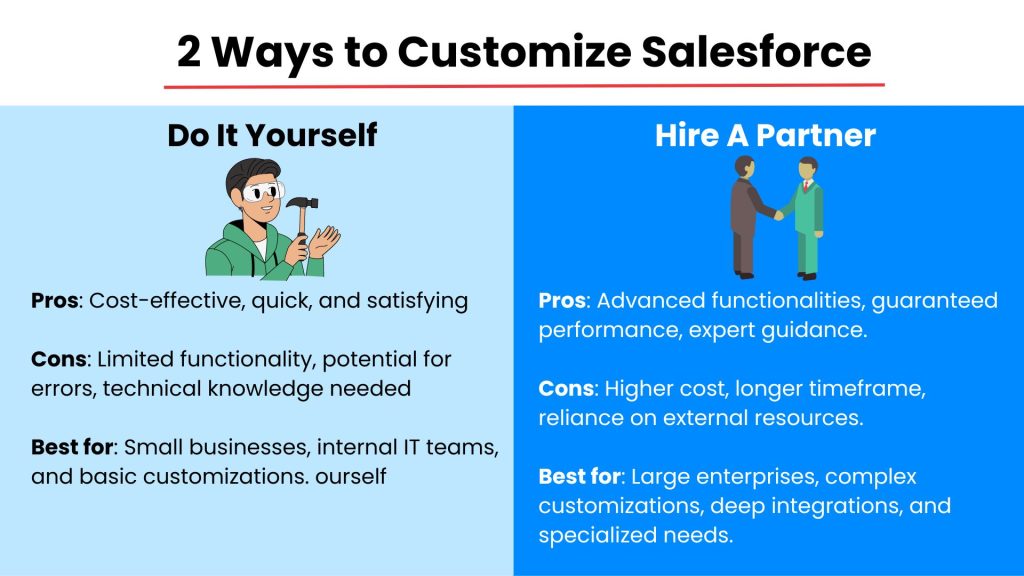
Do It Yourself (Not Recommended)
DIY customization involves using your in-house team to modify Salesforce. It’s suitable for minor tweaks and also for businesses with Salesforce expertise. However, professionals often avoid DIY for complex customizations due to the high risk of errors and the extensive time and resources required. Moreover, it’s not recommended for intricate projects where precision and efficiency are crucial.
The potential cons of DIY include a lack of specialized knowledge, also the possibility of suboptimal configurations, and the diversion of resources from core business activities. These drawbacks can lead to inefficiencies and may impact the overall effectiveness of the Salesforce customization.
Use a Partner for Customizing Salesforce (Highly Recommended)
Hiring a customization partner involves collaborating with an external expert (Emorphis Technologies) to tailor Salesforce to your needs. However, businesses prefer this approach for complex customizations, as it offers specialized expertise and a faster, more efficient customization process.
It is the most recommended method because it reduces the risk of errors, ensures best practices are followed, and provides ongoing support and maintenance. This approach allows businesses to focus on their core operations while leveraging the partner’s expertise.
The biggest benefits of using a partner over DIY include access to specialized knowledge, faster implementation, and also a higher quality of customization. Partner can also offer valuable insights and recommendations based on their experience with similar projects, enhancing the overall success of the customization.
The optimal choice depends on your unique business context, moreover, technical capabilities, and budget. However, evaluate your needs and resources carefully to select the path that empowers you to achieve your Salesforce customization goals. However, it’s recommended to partner with Salesforce customization services provider for more optimal results.
Salesforce Customization Vs Configuration
So, you’re ready to optimize your Salesforce experience, but you’re facing a dilemma: customize or configure? Both options offer advantages, but understanding their differences is crucial for making the best choice.
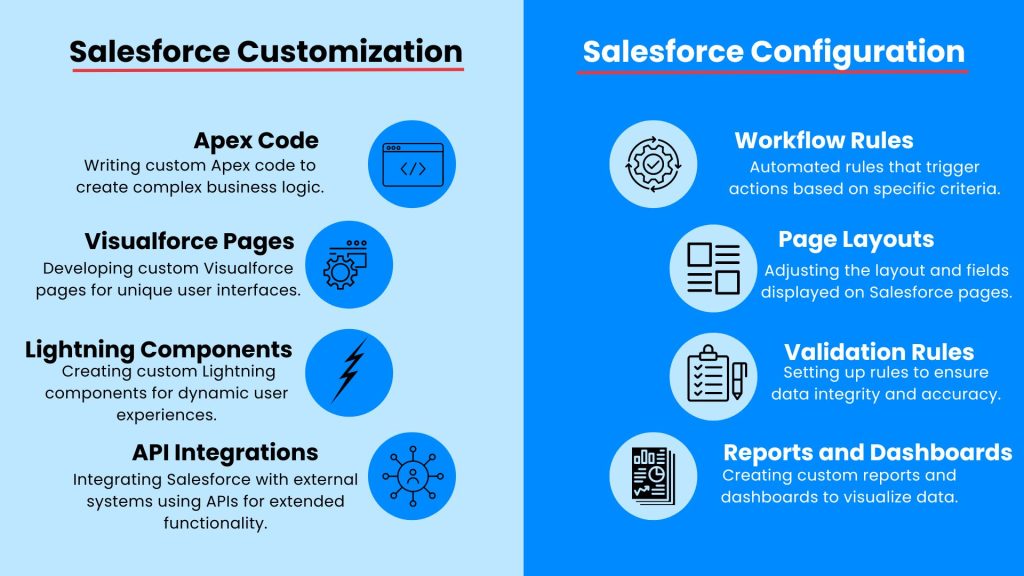
Configuration: It is modifying existing Salesforce features and also settings to align with your specific business needs, without altering the underlying codebase. This is often faster, easier, and less expensive than customization, making it ideal for:
- Simple adjustments: Modifying fields, layouts, also workflows, and reports.
- Standardized processes: Aligning your CRM with standard industry practices.
- Budget-conscious solutions: Optimizing within existing resources.
Customization: This is where you build new features and functionalities beyond the core Salesforce offering. Additionally, it requires coding expertise and investment, but it can be a game-changer for:
- Unique workflows: Creating processes tailored to your specific business needs.
- Advanced integrations: Connecting Salesforce to other systems seamlessly.
- Competitive edge: Building functionalities that set your business apart.
Choosing the Right Path:
- Start with configuration: Explore its potential before diving into customization.
- Consider your needs: How critical are the desired features?
- Evaluate resources: Do you also have the budget and expertise for customization?
- Seek expert advice: Consult Salesforce professionals for guidance.
Remember:
- Both approaches can coexist: Combine configuration for basic needs and customize for advanced functionalities.
- Prioritize user needs: Ensure customizations improve, not hinder, user experience.
- Plan and test thoroughly: Consequently, avoid creating future headaches with proper planning and testing.
By understanding the differences and also choosing the right approach, you can unlock the full potential of Salesforce and optimize your CRM for success.
Want to delve deeper? Explore this blog on Salesforce customization vs configuration for in-depth understanding.
Options for Customizing Salesforce
Salesforce’s configuration process is remarkable, but sometimes you need tailored solutions, hence, Salesforce provides a wide range of customization options to cater to various business needs.
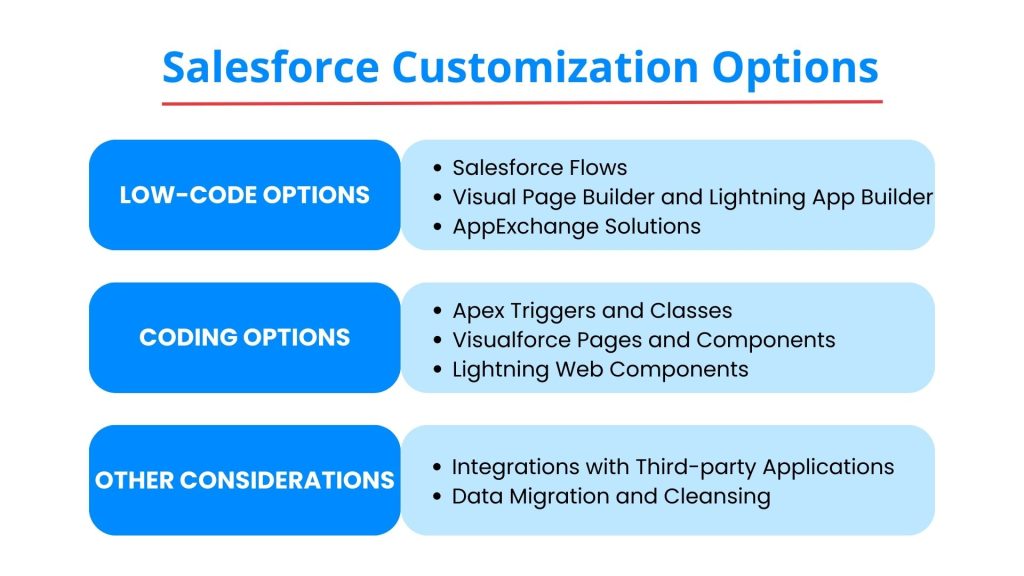
These options can be broadly categorized into:
A. Low-code/No-code Options
Flows: Salesforce Flow is a unified automation tool that empowers you to streamline processes visually or with code, also depending on your needs. Think of it as a more powerful and flexible evolution of both Process Builder and Workflows. Furthermore, there are 5 types of Salesforce Flow:
- Screen Flow: Design interactive screens to guide users through a process.
- Schedule-Triggered Flow: Automate tasks based on a specified schedule.
- Record-Triggered Flow: Trigger actions automatically when a record is created or updated.
- Platform Event-Triggered Flow: Execute flows in response to platform events.
- Auto-Launched Flow: Run flows in the background without user interaction.
Visual Page Builder and Lightning App Builder: These builders enable you to design custom pages and also applications with drag-and-drop ease. Specifically, Visual Page Builder is used for creating custom Visualforce pages, while Lightning App Builder allows you to create dynamic and responsive Lightning pages. Example: Design a dedicated customer portal with interactive dashboards and also self-service options.
AppExchange Solutions: Salesforce AppExchange is a marketplace for ready-made applications and components that can be easily installed and integrated into your Salesforce environment. Additionally, these solutions cover a wide range of functionalities and can significantly reduce development time. Example: Integrate an AI-powered lead-scoring solution for smarter sales prospecting.
B. Coding Options
- Apex Triggers and Classes: Apex is Salesforce’s proprietary programming language. In fact, triggers and classes written in Apex allow you to execute complex business logic and handle data operations that are not possible with declarative tools. Example: Develop a dynamic discount system based on real-time customer data.
- Visualforce Pages and Components: Visualforce is a framework for creating custom user interfaces in Salesforce. Furthermore, it allows you to develop custom pages, components, and applications with a tag-based markup language. Example: Create a custom product configurator with real-time pricing and inventory checks.
- Lightning Web Components (LWCs): LWC is a modern framework for building fast and efficient web components. Additionally, it leverages standard web technologies and provides a lightweight way to create custom user interfaces that are both performant and reusable. Example: Develop a custom calendar component with drag-and-drop functionality and real-time event updates.
C. Other Considerations
- Integrations with Third-party Applications: Salesforce offers robust APIs and integration tools such as MuleSoft and Salesforce Connect to facilitate seamless integration with external systems and applications. Moreover, this allows for extended functionality and data synchronization across platforms. Example: Integrate your marketing automation platform for seamless lead nurturing.
- Data Migration and Cleansing: When customizing Salesforce, it’s essential to consider data migration and cleansing strategies. Tools like Data Loader and third-party ETL (Extract, Transform, Load) solutions can help you migrate and cleanse data efficiently, also ensuring data integrity and accuracy. Example: Implement a data cleansing process to standardize customer data formats.
By understanding these options and considerations, you can confidently embark on your Salesforce customization journey. As a matter of fact, tailoring your CRM to perfectly fit your unique business needs and drive success.
Choosing the Right Salesforce Edition for Customization
Choosing the right Salesforce edition moreover, depends on your specific needs and desired level of customization.
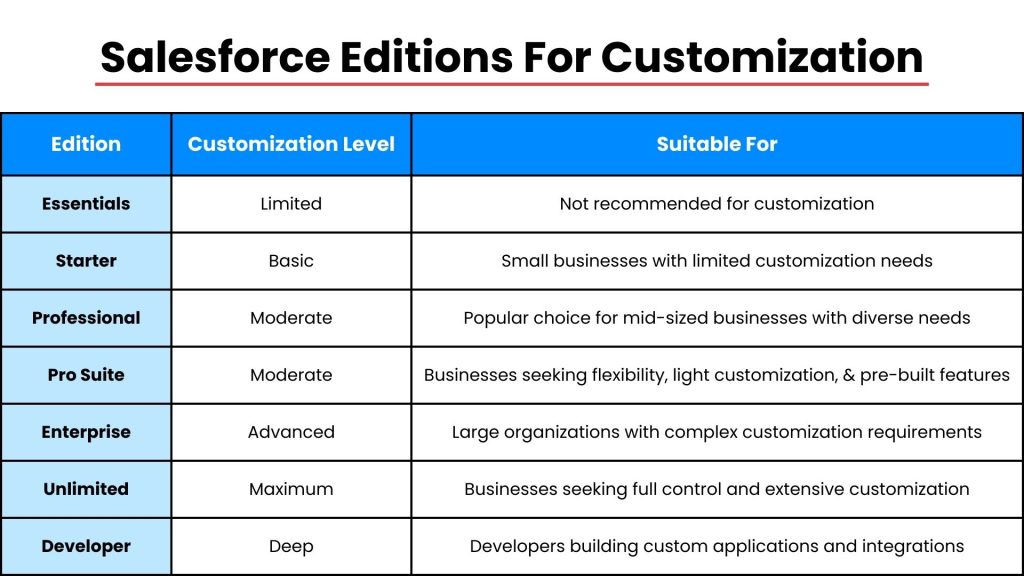
Here’s a breakdown of popular editions and also their strengths in customization:
- Essentials: This limited edition offers basic sales tools and minimal customization options. Not ideal for extensive customization.
- Starter: Includes more features than essentials and allows some customization through point-and-click tools and automation flows. Suitable for small businesses with basic customization needs.
- Professional: Unlocks significant customization options with Visualforce pages, custom fields, also workflow rules, and process automation (Salesforce Flow). Suitable for many smaller and moreover, medium-sized businesses seeking greater control.
- Pro Suite: This edition sits between Professional and Enterprise, also offering out-of-the-box tools for sales, service, and marketing. Moreover, ideal for businesses needing flexibility, automation, and light integrations with their CRM.
- Enterprise: Ideal for large organizations with complex customization requirements. Offers advanced features like custom objects, also triggers, Apex code development, and deeper API access.
- Unlimited: If you demand maximum customization and an extensive user base, this high-end edition also delivers unlimited customizations, sandboxes, and more.
- Developer: This edition is specifically designed for developers who need to build custom applications and integrate with other systems. It provides access to the Lightning Platform and APIs, also allowing for deep customization and control.
Remember, the best edition isn’t always the most expensive. Choose the one that aligns with your goals, budget, and also customization requirements. Don’t hesitate to consult with a Salesforce consultant for personalized guidance.
Salesforce Customization Best Practices
To effectively leverage Salesforce, adhering to Salesforce customization best practices is crucial. These practices ensure a scalable and maintainable system that meets specific business needs while maintaining high performance and user satisfaction.
Here are 10 Salesforce customization best practices:
- Understand Business Requirements: Clearly define and understand the business processes and requirements before customizing Salesforce.
- Use Declarative Tools: Whenever possible, use Salesforce’s built-in declarative tools and Validation Rules for customization.
- Follow a Modular Approach: Furthermore, design your customizations in a modular way to ensure they are easy to manage and update.
- Prioritize User Experience: Focus on enhancing the user interface and also experience to ensure high user adoption and satisfaction.
- Implement Robust Data Model: Design a well-structured data model that supports your business processes and also ensures data integrity.
- Adhere to Salesforce Limits: Be mindful of Salesforce governor limits and moreover, design your customizations to stay within these boundaries.
- Use Apex and Visualforce Judiciously: Only use Apex and Visualforce when declarative tools are insufficient, also ensure they are optimized for performance.
- Plan for Scalability: In fact, design your customizations with scalability in mind to accommodate future growth and changes in business requirements.
- Maintain Documentation: Also, keep detailed documentation of your customizations for future reference and maintenance.
- Test Thoroughly: Conduct comprehensive testing, including unit tests, also integration tests, and user acceptance testing, to ensure reliability and functionality.
Endnote
Remember, the key to successful customization lies in understanding your business requirements, also planning carefully, and continuously monitoring and refining your customizations.
As you embark on your Salesforce customization journey, keep in mind the balance between customization and configuration, and additionally choose the right tools and approaches that align with your business objectives.
Consequently, engage with a Salesforce customization services provider for the right strategy and best practices in place. Salesforce customization can unlock new potentials and contribute significantly to your organization’s growth and effectiveness. Furthermore, it ensures that your CRM evolves with your business, staying relevant and valuable over time.
Contact us for more help.








