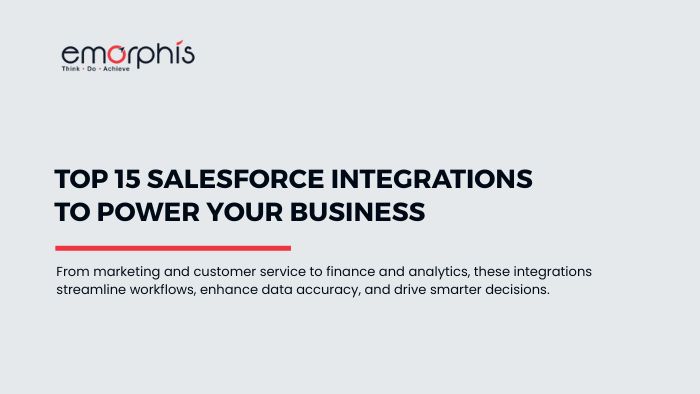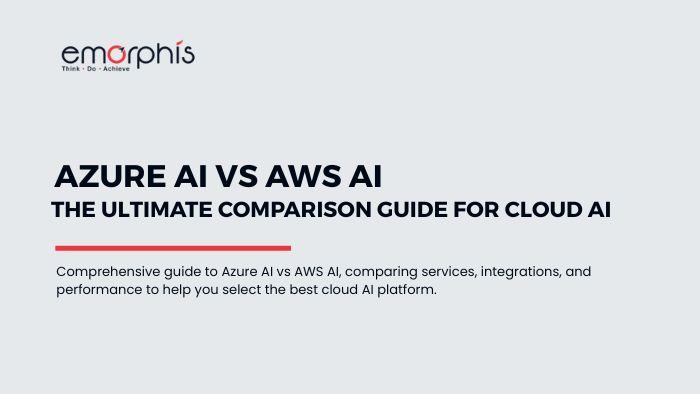Salesforce is the world’s leading CRM platform, trusted by millions of businesses to manage their customers, sales, and service operations. But to get the best results, you need to integrate Salesforce with the tools and platforms your teams already use. Whether it’s for marketing, payments, analytics, or support, Salesforce integrations make your CRM smarter and your team faster.

Further, let’s explore how the most popular and high-impact Salesforce integrations across categories like AI, marketing, e-commerce, support, and more are powering businesses.
1. AI and Analytics Integrations with Salesforce
a. Einstein GPT and Generative AI Tools
AI is now a core part of how businesses work. That’s why more companies are choosing to integrate AI into Salesforce CRM systems. Salesforce’s own Einstein GPT is a strong starting point, but many businesses are going further by connecting it with external tools like OpenAI, Anthropic Claude, or custom large language models (LLMs).
By using generative AI inside Salesforce, you can:
- Automatically write sales emails and follow-ups based on deal status
- Generate personalized case summaries for support teams
- Suggest next-best actions to sales reps based on customer behavior
- Create proposals, product descriptions, and reports using CRM data
Companies are also building AI-powered CRM workflows using platforms like LangChain and the Salesforce Einstein Copilot SDK, which allow you to automate more advanced tasks, like summarizing entire customer journeys or responding to leads in real-time using natural language.
These integrations don’t just save time, they change how your team works. For example, your sales reps no longer need to write repetitive emails, and your service agents can focus on solving problems instead of documenting them.
If you want to boost productivity, reduce manual work, and personalize interactions at scale, it’s time to implement generative AI in Salesforce as part of your growth strategy.

b. Business Intelligence Tools: Tableau, Power BI, and Looker
Data is powerful, but only if you can understand it. That’s why more businesses now connect Salesforce to Tableau, integrate Salesforce with Power BI, or embed Salesforce data into Looker dashboards. These business intelligence tools help you turn raw data into real-time insights.
Here’s what you can do when you integrate these BI tools with Salesforce:
- Build custom dashboards to track sales, service, and marketing performance
- Compare forecasted vs. actual revenue in real-time
- Share up-to-date reports with team leads and executives
- Monitor KPIs for each department directly from your CRM data
For example, a sales manager can set up a Power BI dashboard with Salesforce integration to see daily updates on deal closures, customer churn, and regional performance. Or, a marketing director might use Tableau to visualize lead sources, conversion rates, and campaign ROI—all using Salesforce as the single source of truth.
Using BI tools with Salesforce helps you make faster, better decisions—without relying on spreadsheets or delayed reports. These integrations also allow your entire team to stay on the same page by bringing live CRM data into shared dashboards that update automatically.
If you’re looking to empower leadership with clear, data-driven decisions, Salesforce BI integrations are essential.
2. Communication and Collaboration Integrations with Salesforce
For any business to grow efficiently, its teams must stay connected. When sales, marketing, and support teams use different tools to track progress and communicate, it’s easy for things to slip through the cracks. That’s why many companies now choose to integrate Salesforce with communication platforms like Slack and Microsoft Teams.
These integrations allow your team to stay in sync, respond faster, and reduce manual work, without leaving their messaging apps.
a. Slack and Salesforce Integration
Slack is widely used for internal communication. By choosing to connect Slack to Salesforce, your team can collaborate directly on leads, deals, and customer issues without switching apps.
When you integrate Slack with Salesforce:
- You can receive automatic Slack notifications for new leads, deal updates, or case escalations.
- Sales reps can use simple commands in Slack to create Salesforce records like contacts or tasks.
- Teams can tag each other and share live CRM data inside Slack conversations.
For example, if a sales opportunity moves to the negotiation stage, a message can automatically alert the account executive in the right Slack channel. Or, when a high-priority customer submits a support ticket, the support lead can be tagged with all the relevant details, pulled directly from Salesforce.
This kind of integration improves team speed and keeps your CRM activity transparent across departments.
If you’re looking to improve your sales and support response time, integrating Salesforce with Slack is one of the most effective ways to streamline collaboration.

b. Microsoft Teams and Salesforce Integration
If your business uses Microsoft 365, then the ability to integrate Salesforce with Microsoft Teams is essential for unified communication.
This integration allows users to:
- View Salesforce dashboards and reports right within Teams channels.
- Link CRM records to Teams meetings or calendar invites.
- Collaborate on Salesforce opportunities and cases during live conversations in Teams.
Imagine a scenario where your sales manager is preparing for a client call. Inside the Teams meeting, they can view the client’s Salesforce profile, see recent activity, and update the opportunity notes without leaving the Teams interface.
This setup eliminates back-and-forth between platforms and ensures that everyone always works with the most accurate customer data.
By choosing to connect Microsoft Teams with Salesforce, you enhance your workflow, centralize team collaboration, and save valuable time during your sales and support cycles.
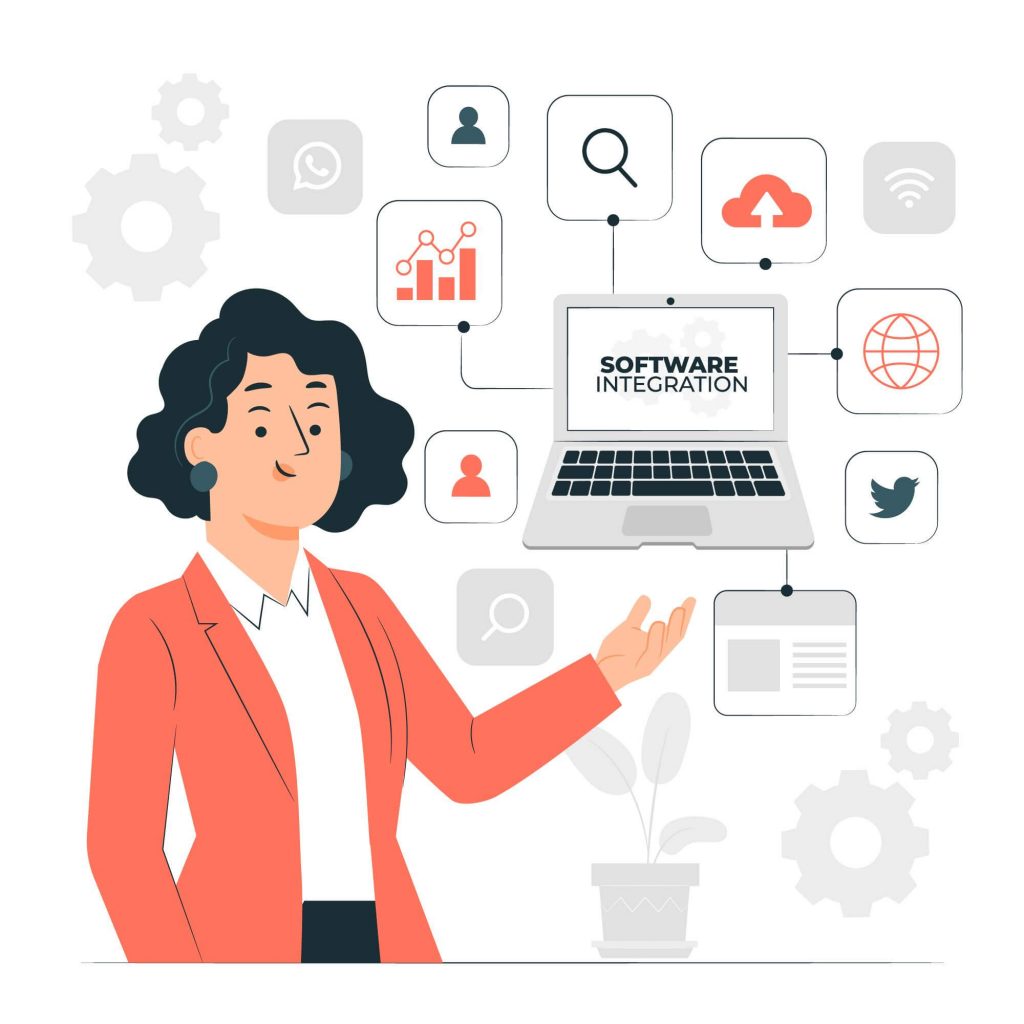
3. Marketing Automation Integrations with Salesforce
Marketing teams thrive when their tools speak directly to the CRM. By choosing to integrate marketing automation platforms with Salesforce, businesses can create seamless lead journeys, automate personalized communication, and align sales and marketing efforts more effectively.
These integrations allow teams to nurture leads at scale, track every customer interaction, and make smarter decisions based on real-time data from Salesforce.
a. Salesforce Marketing Cloud and Account Engagement (formerly Pardot)
Salesforce offers its own powerful tools for marketing automation—Marketing Cloud and Account Engagement. When these are connected to your CRM, you can run fully personalized campaigns and track how each contact interacts across channels like email, SMS, web, and social.
By using Salesforce Marketing Cloud integration, you can:
- Create customer journeys based on CRM triggers like lead score or product interest.
- Send tailored content automatically based on user behavior.
- Score leads, segment audiences, and send them to sales at the right time.
With Account Engagement (Pardot) integration with Salesforce, B2B companies can:
- Nurture leads with drip email campaigns.
- Track prospect activity and automatically assign leads to sales.
- Sync campaign engagement directly with opportunity records.
These tools ensure that your marketing and sales teams always work with the same data and share a single view of the customer.
If you want to improve lead nurturing and drive higher conversion rates, implementing Salesforce Marketing Cloud or Pardot integration is a must.
Check the case study on the Marketing Operations integration with Salesforce.

b. HubSpot and Marketo Integration with Salesforce
Many companies also use third-party marketing automation tools like HubSpot and Marketo. These platforms are extremely powerful when you choose to connect them with Salesforce CRM.
With a HubSpot Salesforce integration, you can:
- Sync leads and contacts between both platforms in real time.
- Track marketing email opens, clicks, and form submissions directly inside Salesforce.
- Score leads in HubSpot and push qualified ones to Salesforce automatically.
With Salesforce Marketo integration, marketing and sales can work together on the same campaign data:
- Engagements and conversions from Marketo can update lead records in Salesforce.
- Opportunities in Salesforce can trigger follow-up nurture campaigns in Marketo.
- Marketo lists and smart campaigns can be linked to Salesforce campaign reports.

These integrations help both platforms work as one system. Sales teams gain full visibility into how each lead was generated and how engaged they are. Marketing teams, on the other hand, gain a clear picture of which leads actually convert.
If your goal is to run smarter campaigns and close the loop between marketing and sales, integrating Salesforce with HubSpot or Marketo is a proven way to do it.
Check our case study on the integration.
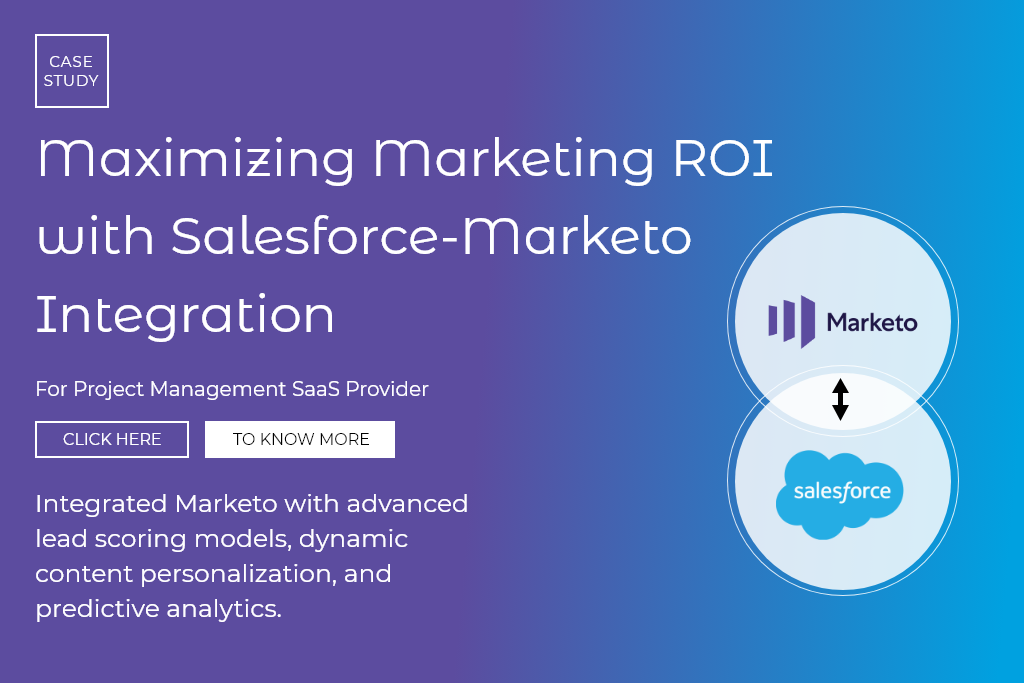
4. E-commerce and Payment Integrations with Salesforce
Online sales and digital payments are now central to how many businesses operate. But managing orders, inventory, customer records, and payments separately can slow you down. That’s why it’s critical to integrate Salesforce with e-commerce platforms and payment systems.
These integrations help you track orders, sync customer profiles, personalize experiences, and streamline financial operations, all from within your CRM.
a. Shopify, WooCommerce, and Magento Integration with Salesforce
E-commerce platforms like Shopify, WooCommerce, and Magento are widely used for running online stores. When you connect Shopify to Salesforce or integrate WooCommerce or Magento with Salesforce, your CRM becomes the central hub for your entire online business.
With these integrations, you can:
- Automatically sync customer and order data into Salesforce.
- Track abandoned carts, completed purchases, and returns in your CRM.
- Trigger email campaigns or follow-ups based on purchase behavior.
For example, a Shopify-Salesforce integration allows your sales and marketing teams to see what a customer bought, when they bought it, and what they might want next, all in real time.
This also helps you create targeted upsell and loyalty campaigns, track customer lifetime value, and ensure better support by giving service reps full access to purchase history.
Click the link to find details on e-commerce development services.
To streamline online sales, personalize post-purchase engagement, and enhance customer service, consider integrating your e-commerce platform with Salesforce CRM.

b. Stripe, PayPal, and Square Integration with Salesforce
To fully manage your financial data within the CRM, many businesses integrate Salesforce with Stripe, connect PayPal to Salesforce, or sync Square with Salesforce.
These payment gateway integrations allow you to:
- Track all transactions and payment statuses directly inside Salesforce.
- Automatically match payments to accounts, invoices, or subscriptions.
- Trigger actions like email confirmations, invoice updates, or service delivery.
For example, when you connect Stripe to Salesforce, you can see when a customer makes a payment, fails a transaction, or starts a new subscription—all from their contact or opportunity record.
You can also use this integration to automate recurring billing, send reminders for unpaid invoices, or generate detailed payment reports for finance teams.
If you’re running a subscription-based or online payment business, integrating your payment platform with Salesforce will reduce manual errors, improve cash flow visibility, and save time across your billing process.
Find our case study on Salesforce CPQ and billing.

5. ERP and Finance System Integrations with Salesforce
Enterprise Resource Planning (ERP) and finance platforms are essential for managing products, inventory, billing, accounting, and procurement. But when these systems work separately from your CRM, it creates silos that slow down decision-making and create manual work.
That’s why many companies choose to integrate Salesforce with ERP systems and financial software, so teams across sales, finance, and operations can work from the same data.
Find details on Salesforce ERP integration.
a. SAP, Oracle NetSuite, and Microsoft Dynamics 365 Integration with Salesforce
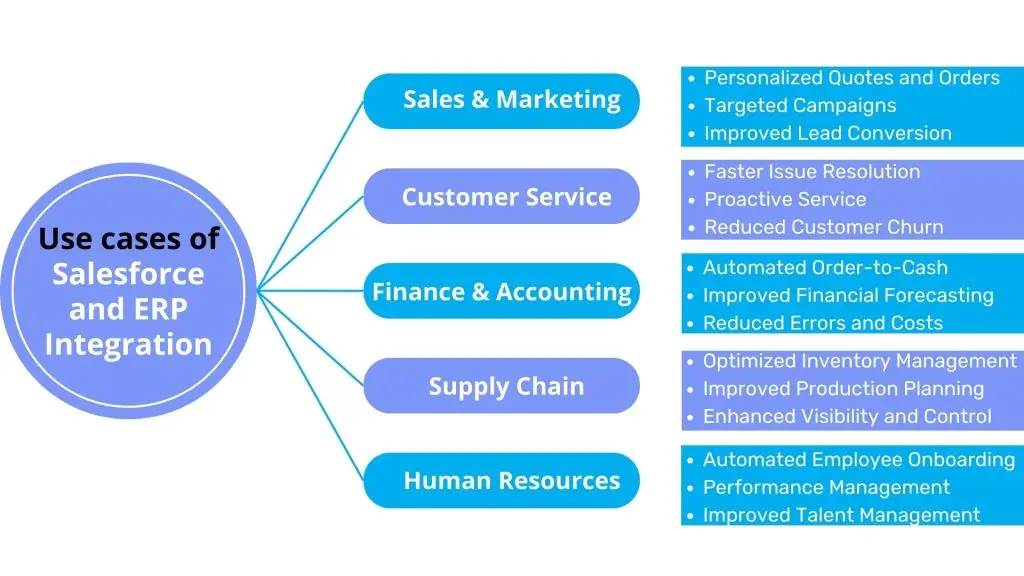
ERP platforms like SAP, Oracle NetSuite, and Microsoft Dynamics 365 help businesses manage supply chains, invoicing, and product data. When you connect SAP to Salesforce, or integrate NetSuite or Dynamics with Salesforce, you create a unified business view.
Here’s what this integration can do:
- Sync account, product, pricing, and invoice data between ERP and Salesforce.
- Let sales reps access inventory availability and delivery timelines without leaving the CRM.
- Automate quote-to-cash workflows by linking Salesforce CPQ with ERP billing.
For example, if a rep is creating a proposal in Salesforce, they can pull in real-time pricing from SAP and generate an accurate quote. Once the deal closes, the order flows back to SAP automatically—no emails or double entry required.
By choosing to integrate Salesforce with your ERP platform, you eliminate disconnects between sales and operations and ensure everyone works from a single source of truth.
This is especially important for B2B companies with complex product catalogs or recurring billing needs.
Find our case study on ERP and Salesforce integration.
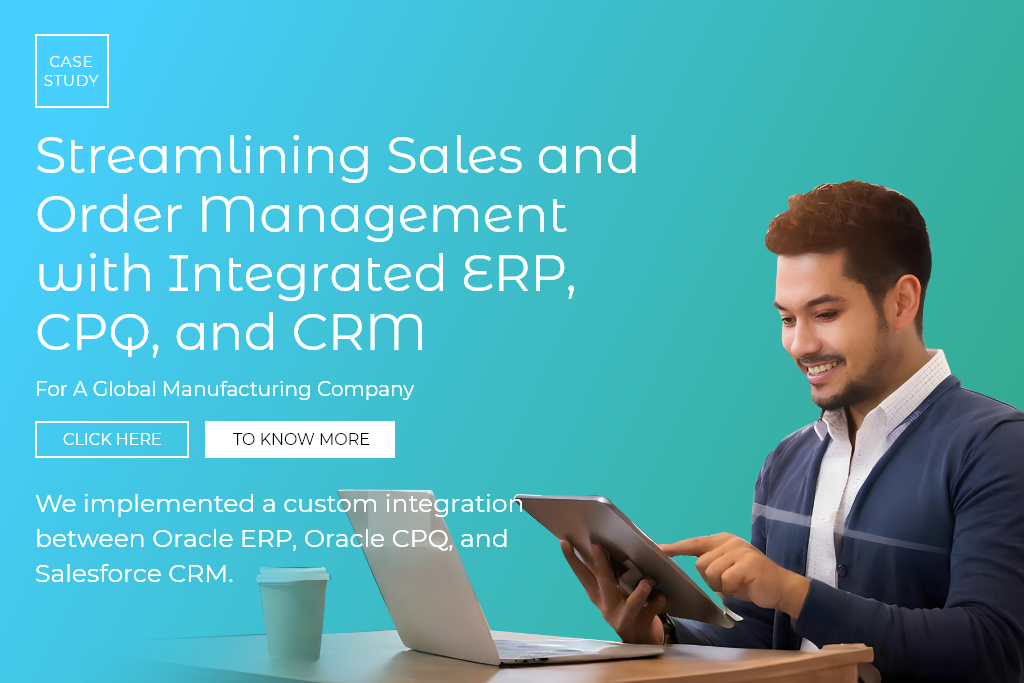
b. QuickBooks and Xero Integration with Salesforce
For small and medium-sized businesses, finance tools like QuickBooks and Xero are key to managing cash flow and bookkeeping. When you integrate QuickBooks with Salesforce or sync Xero with Salesforce, you get full visibility into financial transactions within your CRM.
This type of integration allows you to:
- View invoices, payment statuses, and account balances inside Salesforce.
- Automatically create invoices from closed deals.
- Trigger payment reminders or follow-ups from the CRM when bills go unpaid.
For example, when a deal is marked as “Closed Won” in Salesforce, an invoice can be created automatically in QuickBooks. Once the payment is received, the opportunity record in Salesforce updates, giving sales reps real-time visibility into customer payment behavior.
If you’re looking to simplify finance operations, reduce errors, and align your sales and accounting teams, it’s highly effective to connect your accounting software with Salesforce.
Catch the details on various business growth strategies with scalable software solutions.
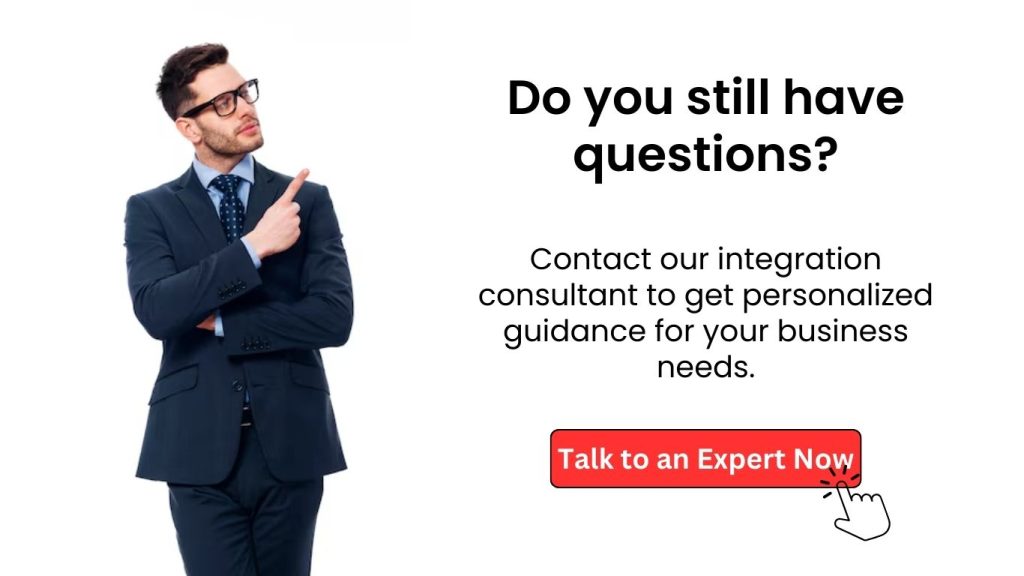
6. Customer Support Tool Integrations with Salesforce
Customer satisfaction depends on how fast and effectively you respond to service requests. But if your support team is juggling different tools for tickets, calls, and CRM data, delays and confusion are inevitable. That’s why it’s smart to integrate Salesforce with your customer support tools.
These integrations ensure your support, sales, and account management teams all work from the same set of customer data.
a. Zendesk, Freshdesk, and ServiceNow Integration with Salesforce
Support platforms like Zendesk, Freshdesk, and ServiceNow are built for managing service tickets, knowledge bases, and support workflows. When you connect Zendesk to Salesforce, or integrate Freshdesk or ServiceNow with Salesforce, you gain a 360-degree view of customer issues inside your CRM.
This type of integration helps your team:
- Sync support tickets, status updates, and resolution notes with Salesforce records.
- Let sales and account managers view open issues before reaching out to customers.
- Allow support agents to see account history and sales activity for faster resolution.
For example, if a customer submits a ticket through Zendesk, that ticket appears under their account in Salesforce. If the same customer is in talks with sales about a renewal, the sales rep knows there’s an open support issue—and can act accordingly.
By choosing to integrate Salesforce with your helpdesk software, you reduce friction, avoid surprises, and deliver a more connected customer experience.
Check our Salesforce integration services
b. Telephony and Call Center Integration (e.g., Twilio, Genesys, Five9)
Phone support is still critical in many industries. Integrating your call center system with Salesforce can dramatically improve how you handle incoming calls and track interactions.
When you integrate Salesforce with Twilio, connect Genesys to Salesforce, or sync Five9 with Salesforce, you get powerful features like:
- Click-to-call, call logging, and call recording from within Salesforce.
- Real-time screen pops that show caller details when the phone rings.
- Automatic ticket creation after every call.
For instance, when a customer calls your service team, their contact details and case history instantly pop up in Salesforce. The rep can greet them by name, review past issues, and take notes—all without switching apps.
This is a game-changer for service-heavy organizations. It helps improve first-call resolution, reduce handle time, and deliver consistent support at scale.
To enhance support efficiency and personalize every customer call, it’s essential to integrate your call center or telephony solution with Salesforce.

7. Email Campaign Tools (Mailchimp, ActiveCampaign) Integration with Salesforce
Smaller teams and startups often use email campaign platforms like Mailchimp or ActiveCampaign. These tools are highly effective for email newsletters, product updates, and lead nurturing.
When you connect Mailchimp to Salesforce or integrate ActiveCampaign with Salesforce, you unlock:
- Seamless syncing of contact and subscriber lists between both platforms.
- Visibility into email open rates, clicks, and campaign engagement inside Salesforce.
- Automated triggers in Salesforce based on email activity (e.g., create a task when a lead clicks a link).
For example, if a user opens three emails from your onboarding sequence, Salesforce can automatically notify a rep to follow up. Or if a customer unsubscribes, their record updates in real time across both systems.
To maintain clean customer data, improve campaign performance, and bridge marketing with sales, it’s highly recommended to integrate Salesforce with your email marketing tool.
Find details on our medium blog – Enable SMS In Salesforce Using Digital Engagement
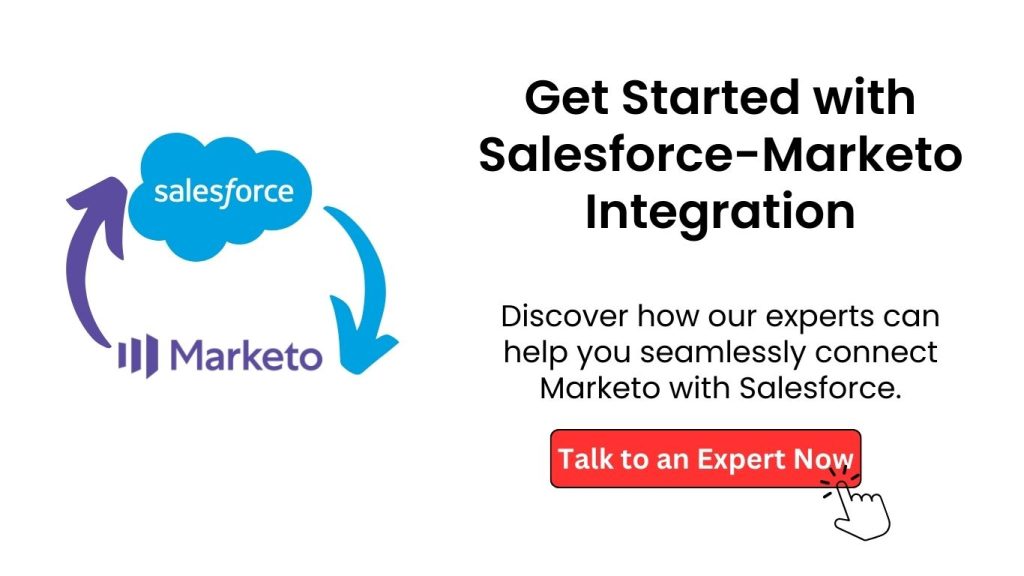
8. Analytics, AI, and Reporting Tool Integrations with Salesforce
Salesforce collects a lot of data from sales, service, marketing, and operations. But data alone doesn’t drive decisions. Insights do. That’s why it’s important to integrate Salesforce with analytics, AI, and business intelligence (BI) tools to get full visibility and better forecasting.
These integrations allow you to turn raw CRM data into powerful visual reports, predictive insights, and automated recommendations.
a. Tableau, Power BI, and Google Data Studio Integration with Salesforce
Tableau, Power BI, and Google Data Studio are widely used business intelligence platforms. When you connect Tableau to Salesforce, integrate Power BI with Salesforce, or sync Salesforce with Google Data Studio, you gain the ability to:
- Create custom dashboards that combine Salesforce data with other business data.
- Drill down into trends, customer behavior, sales performance, and revenue forecasts.
- Share real-time reports with non-Salesforce users across the company.
For example, you can visualize your entire sales funnel by combining Salesforce opportunity data with marketing attribution from another system. Or view churn predictions by combining support ticket history and customer engagement scores.
Choosing to integrate Salesforce with BI tools helps leadership make informed decisions faster and empowers every team to act on data, not assumptions.
Find details on Salesforce Tableau integration.
b. Einstein Analytics and Predictive AI Tools
Salesforce Einstein Analytics (now known as Tableau CRM) is the native AI-powered analytics platform within Salesforce. But even if you’re using third-party AI tools, you can still bring predictive power into your CRM.
By integrating AI solutions with Salesforce, you can:
- Get deal scoring and next-best-action recommendations.
- Predict lead conversion or churn based on historical patterns.
- Enable forecasting powered by machine learning.
For example, a predictive AI tool may suggest that a lead has a 78% chance of closing within 14 days based on activity history and industry benchmarks. Sales reps can prioritize these leads and focus their efforts accordingly.
Integrating Salesforce with AI and analytics tools is a smart investment for businesses that want to move beyond dashboards and into proactive decision-making. It’s a key step in building a data-driven organization powered by Salesforce and advanced analytics.

9. Project Management and Collaboration Tool Integrations with Salesforce
Sales, marketing, and support teams don’t work in isolation. Most of their day-to-day execution depends on collaborating with internal teams or tracking tasks through project management platforms. That’s why it makes sense to integrate Salesforce with your project management and collaboration tools.
When your CRM and your workflow tools are connected, it eliminates silos, avoids double entry, and improves team coordination.
a. Asana, Trello, and Monday.com Integration with Salesforce
Many businesses manage implementation, onboarding, and internal projects using tools like Asana, Trello, or Monday.com. By integrating Salesforce with Asana, connecting Trello to Salesforce, or syncing Monday.com and Salesforce, teams can:
- Automatically create tasks or projects in these tools when a Salesforce stage is reached (e.g., when a deal closes).
- Sync task status and updates back into Salesforce records.
- Track progress of post-sale onboarding or account management without switching systems.
For example, once a deal is marked “Closed Won” in Salesforce, an onboarding project is automatically created in Asana with assigned tasks and timelines. Sales, customer success, and onboarding teams stay on the same page.
These integrations help bridge the gap between pre-sale and post-sale activities. They keep teams organized, aligned, and accountable.
Find details of our case study on helping a global consulting and software engineering specialist with Salesforce optimization.
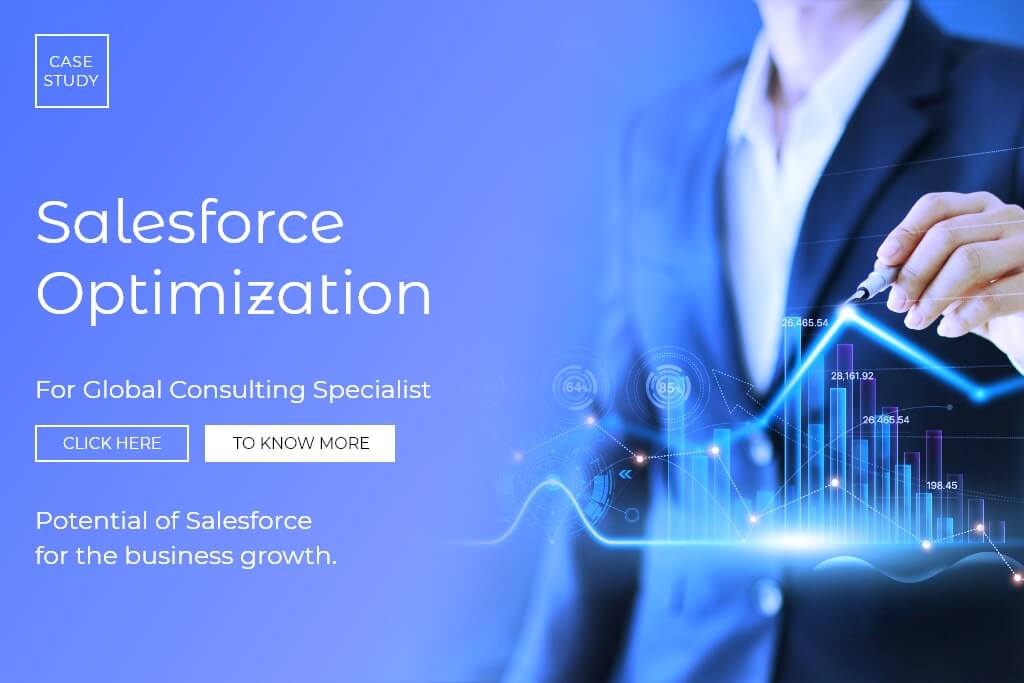
10. VoIP, Telephony, and Communication System Integrations with Salesforce
Effective communication is at the core of every customer relationship. Integrating Salesforce with VoIP and telephony systems enables businesses to manage calls, messages, and communication logs directly within the CRM, leading to better tracking, faster response, and improved customer satisfaction.
By choosing to integrate Salesforce with VoIP and phone systems, sales and support teams can stop switching between tools and start handling all communications within one platform.
a. Cloud Telephony and VoIP Systems (RingCentral, Twilio, Aircall)
Salesforce can be seamlessly integrated with popular VoIP and cloud telephony systems like RingCentral, Twilio, and Aircall. When you connect Salesforce with VoIP, you can:
- Click-to-dial directly from Salesforce records.
- Automatically log inbound and outbound calls with time stamps and call notes.
- Route calls based on Salesforce data (like lead source, region, or account tier).
- Record calls and sync them with contact or opportunity records.
For example, a sales rep can make calls from within Salesforce using Twilio and instantly log outcomes. If a customer service agent receives a call through Aircall, it auto-logs against the customer’s case or account.
This integration allows businesses to enhance productivity, improve call tracking, and ensure no customer conversation is missed.

b. SMS, WhatsApp, and Messaging Integration
Customers expect businesses to be available across channels. By integrating Salesforce with SMS and WhatsApp platforms using tools like Twilio SMS, 360dialog, or MessageBird, businesses can:
- Send and receive messages directly from Salesforce.
- Set up automated SMS/WhatsApp notifications (e.g., appointment reminders, order confirmations).
- Track message history within Salesforce activity records.
For instance, a customer receives an automated WhatsApp message confirming their appointment after a Salesforce-triggered workflow. Or a follow-up SMS is sent to a prospect who missed a call.
This multi-channel messaging integration helps deliver better engagement, timely responses, and more personalized customer interactions.
Read our case study on the NPSP setup for a non-profit organization.

11. Learning Management System (LMS) and Training Platform Integrations with Salesforce
For businesses focused on customer education, partner enablement, or employee onboarding, integrating a Learning Management System (LMS) with Salesforce offers immense value. It creates a direct link between learning activity and business impact, ensuring training efforts are aligned with real outcomes.
Whether you’re training sales teams, educating customers, or certifying partners, connecting LMS platforms to Salesforce helps track engagement, progress, and ROI more effectively.
Find details on the implementation of Salesforce Education Cloud.
a. Popular LMS Platforms Integrated with Salesforce
Integrations with platforms like Moodle, TalentLMS, Docebo, and Litmos allow businesses to:
- Automatically enroll users in courses based on Salesforce roles, lifecycle stage, or deal status.
- View course completion, certification status, and progress directly inside Salesforce.
- Trigger workflows based on learning milestones (e.g., issue a badge when a partner completes onboarding).
For example, when a new partner signs a deal, Salesforce can trigger auto-enrollment into onboarding courses in TalentLMS. As they complete modules, the partner account record updates in Salesforce, giving your channel team full visibility.
This enables efficient partner enablement, customer success training, and internal upskilling workflows without manual data transfers.
Find our case study on the successful implementation of Salesforce in the education sector.
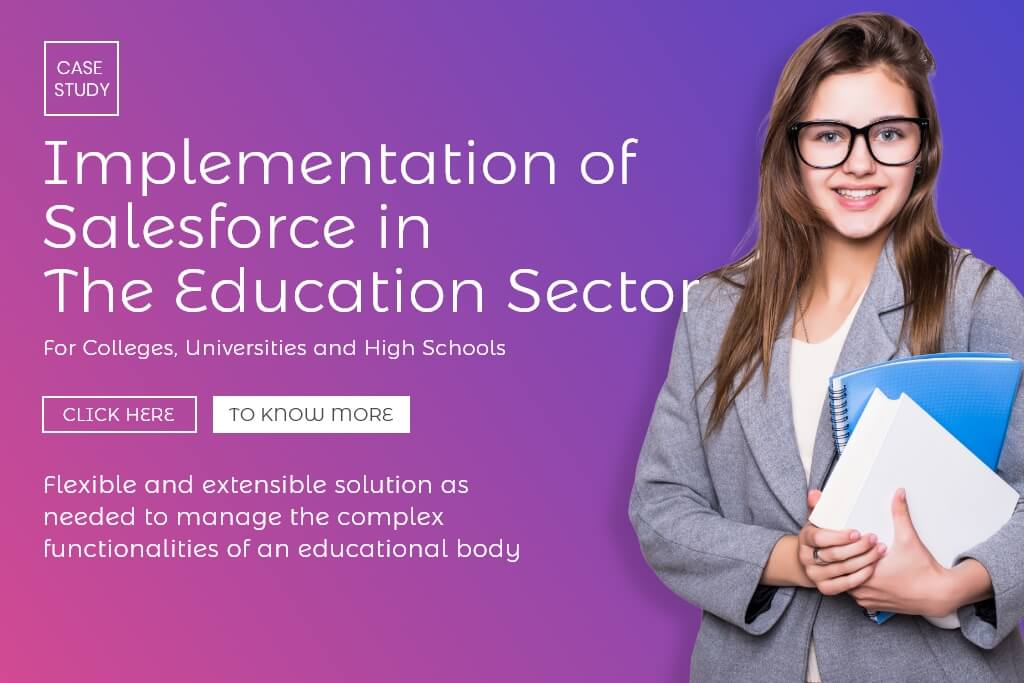
b. Use Cases for LMS and Salesforce Integration
- Sales Enablement – Equip sales reps with product training and track completion in Salesforce to measure readiness.
- Customer Onboarding – Provide training to new customers post-purchase and link course progress to their account health score.
- Compliance Tracking – For regulated industries, track whether users have completed required training or certifications.
- Event Follow-up – After a webinar or conference, automatically enroll attendees into related LMS content via Salesforce.
By combining CRM insights with learning data, businesses can optimize training strategies, personalize education paths, and drive better business outcomes.
12. Revenue and Subscription Management Integration
If your business runs on a subscription model, tools like Zuora or Chargebee can be integrated with Salesforce to:
- Manage customer subscriptions, upgrades, downgrades, and renewals.
- Sync MRR/ARR (Monthly/Annual Recurring Revenue) with CRM data.
- Automate dunning workflows and subscription lifecycle management directly from Salesforce.
For instance, when a customer upgrades their plan, the new subscription details reflect instantly in both Salesforce and the billing platform—ensuring sales, success, and finance are all aligned.
This integration supports automated revenue recognition, renewals, and accurate forecasting, essential for fast-growing SaaS and service-based companies.
Find our case study of Salesforce integration with Sage Intacct.

13. Integration with Document Management and E-Signature Tools
In today’s digital-first workflows, manual paperwork slows everything down. That’s why integrating e-signature and document management tools with Salesforce has become a standard practice for improving deal velocity and regulatory compliance.
These integrations help teams automate contract creation, approval workflows, document tracking, and signature collection—all from within Salesforce.
Find details on DocuSign for Salesforce.
a. E-Signature Integration with Salesforce
Tools like DocuSign, Adobe Acrobat Sign, and HelloSign integrate seamlessly with Salesforce to:
- Send contracts, NDAs, or agreements for e-signature directly from Salesforce objects (like Opportunities, Accounts, or Cases).
- Track the status of signature requests (sent, viewed, signed) within the CRM.
- Automatically attach signed documents back to the relevant record once completed.
This means sales reps don’t have to jump between tools—they can close deals faster right from Salesforce. Legal teams get a clear audit trail, and customers enjoy a smooth signing experience on any device.
For example, once a quote is approved in Salesforce CPQ, DocuSign automatically sends the contract to the client. As soon as it’s signed, the opportunity is marked as “Contract Signed” in Salesforce.
b. Document Management Integration
Platforms like Box, Dropbox Business, Google Drive, and SharePoint can be connected to Salesforce for:
- Centralized storage and sharing of contracts, product sheets, or internal docs.
- Automated document generation using Salesforce data (e.g., client proposals or SOWs).
- Role-based access controls for sensitive documents.
This integration ensures everyone has access to the latest document versions, while keeping files organized and synced with the right Salesforce records.
Find our case study on DocuSign Integration.

c. Benefits of Integrating Document Workflows
- Reduce back-and-forth emails for document approvals.
- Ensure compliance with timestamped audit logs and secure storage.
- Shorten sales cycles by automating proposal generation and contract signing inside Salesforce.
Whether you’re in legal, sales, or HR, integrating Salesforce with digital document and signature tools improves collaboration, security, and speed.
14. Integration with Customer Support and Helpdesk Platforms
Customer service is at the heart of customer retention, and integrating helpdesk tools with Salesforce allows your support teams to deliver faster, smarter, and more personalized service. This integration ensures that every agent has the full context of each customer, purchases, issues, and conversations, without toggling between systems.
a. Helpdesk and Ticketing Integration with Salesforce
Tools like Zendesk, Freshdesk, ServiceNow, and Zoho Desk integrate deeply with Salesforce to:
- Automatically sync support tickets to Salesforce records like Accounts and Contacts.
- Show customer service interactions alongside sales history and marketing engagement.
- Trigger follow-up actions or upsell alerts based on customer support interactions.
For example, if a high-value customer opens a ticket in Zendesk, that ticket is linked to their Salesforce contact. The sales rep is alerted in real time, allowing them to proactively follow up or escalate.
This ensures cross-team collaboration and a consistent customer experience—all while minimizing manual data entry.
Find details on Salesforce Professional Services and how it’s accelerating the enterprise value.
b. Live Chat and Omni-Channel Support Integration
Live chat platforms like Intercom, LiveChat, and Drift can be integrated with Salesforce to:
- Automatically create leads or cases in Salesforce from website chats.
- Route live chat queries based on Salesforce data (e.g., assign VIP customers to senior agents).
- Sync chat history directly with Salesforce records for a 360-degree view.
Additionally, Salesforce’s native Service Cloud can be enhanced by these third-party chat platforms, providing a unified support center across phone, email, chat, and social media.
c. Customer Satisfaction and Feedback Loops
You can also integrate tools like SurveyMonkey, Typeform, or Qualtrics to capture CSAT, NPS, or feedback and sync responses directly into Salesforce. This helps your teams:
- Identify at-risk accounts based on negative responses.
- Automate follow-ups from low satisfaction scores.
- Report on service quality trends using Salesforce dashboards.
d. Business Impact of Helpdesk Integration
- Faster issue resolution through real-time syncing of support data.
- Personalized support by leveraging full customer history.
- Better handoff between sales, service, and success teams.
- Improved retention through smarter Salesforce-powered service workflows.
With helpdesk and customer service integration, you transform Salesforce into a true Customer 360 platform—bridging the gap between acquisition and support.

15. Integration with Social Media Management Platforms
Social media is a powerful channel for customer engagement, lead generation, and brand building. Businesses today are integrating social media management platforms with Salesforce to centralize insights, track social interactions, and close the loop between engagement and sales.
a. Popular Tools That Integrate with Salesforce
Platforms like Hootsuite, Sprout Social, Buffer, and Social Studio (a Salesforce native solution) offer deep integration features such as:
- Pulling social leads directly into Salesforce.
- Tagging and assigning social conversations to Salesforce contacts or support reps.
- Monitoring brand mentions, sentiment, and engagement across networks.
b. Sales and Lead Generation from Social Media
When you integrate Salesforce with a tool like Hootsuite:
- You can capture lead data (like name, company, interest) directly from platforms like LinkedIn or X (formerly Twitter).
- Map those leads to Salesforce and track follow-ups or add them to nurturing journeys.
- Route high-interest or complaint-based interactions to the sales or support teams.
This allows sales reps to close more deals faster using real-time social insights stored in Salesforce.
c. Customer Service and Social Listening
Integration helps support teams:
- Respond to issues raised on social media directly from Salesforce.
- Track resolution time, sentiment change, and engagement impact.
- Create a 360-degree customer view combining CRM and social profiles.
For example, if a customer tweets about an issue, that post can automatically create a case in Salesforce and notify the assigned service rep.
Find details on what are the various uses of Salesforce for business transformation.

d. Marketing Campaigns and ROI Tracking
With marketing integrations:
- Campaign links shared on social media can be tagged and tracked in Salesforce Campaigns.
- You can attribute leads, conversions, and revenue to specific social posts or platforms.
- Track organic vs. paid social performance using Salesforce dashboards.
e. Why It Matters
Integrating social media tools with Salesforce helps you:
- Boost lead capture and sales directly from social engagement.
- Deliver real-time support across all digital channels.
- Monitor brand health and audience sentiment more effectively.
- Automate social campaigns and track ROI inside your CRM.
This integration helps marketing, sales, and service teams work from the same data, making social a measurable and revenue-generating channel inside Salesforce.

Conclusion: Why Smart Businesses Integrate Everything with Salesforce
Salesforce is no longer just a CRM—it’s the command center for all your business operations. From marketing and sales to HR, support, finance, and training, every department stands to benefit from a well-integrated Salesforce environment.
Here’s what it all adds up to:
- Better decision-making through unified data.
- Smarter automation that saves time and reduces errors.
- Faster customer service and improved experience at every touchpoint.
- Higher team productivity thanks to single-screen workflows.
- Increased revenue and retention with contextual, data-driven actions.
If your teams are still switching between tabs or manually updating records, it’s time to bring all your tools into the Salesforce fold. Whether through native apps, APIs, or middleware platforms, investing in Salesforce integrations is no longer optional—it’s essential for scaling and staying competitive.
Ready to build your integration roadmap? Partner with experts who understand both your business needs and Salesforce’s powerful ecosystem.
Contact Us now!