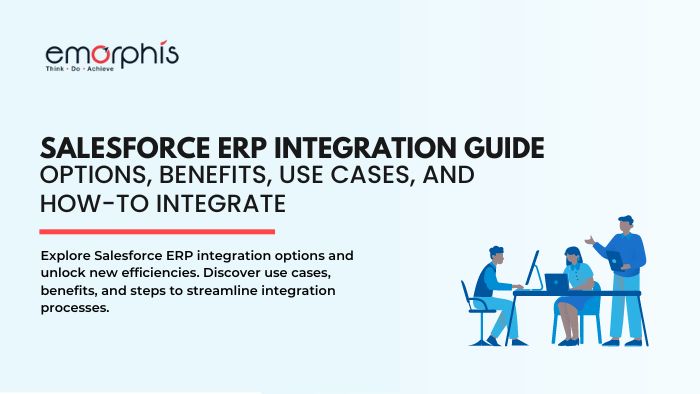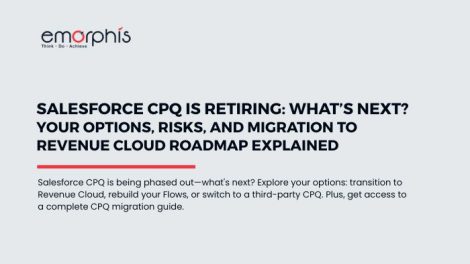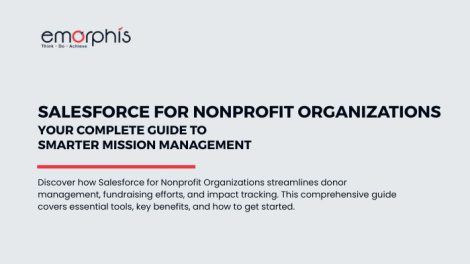Imagine a world where your customer data flows effortlessly between your sales and operational systems. Furthermore, picture faster order processing, personalized marketing campaigns, and data-driven decisions that fuel growth. This is the power of a seamless Salesforce ERP integration, and it's within your reach.
If you're feeling this...
- Firstly, frustrated by disconnected data across your Salesforce and ERP systems?
- Secondly, battling siloed information that slows down sales, service, and operations?
- Lastly, yearning for a unified view of your business and empowered teams?
Then you've come to the right place! This guide is your roadmap to unlocking the transformative power of Salesforce ERP integration. It's not magic, but it might feel like it!
What is Salesforce ERP Integration? And Why You Need?
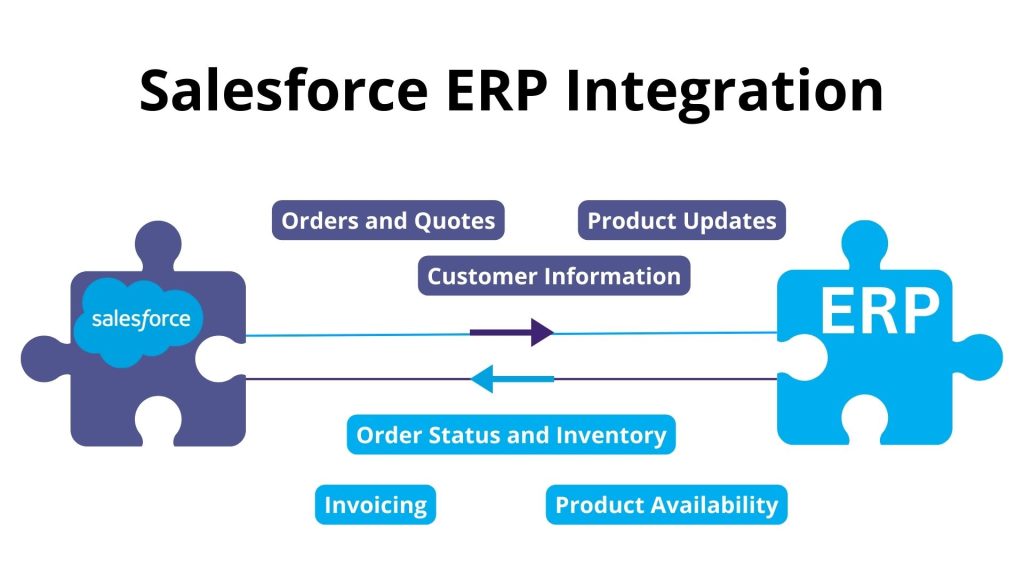
Salesforce ERP Integration connects your customer-facing (CRM) and back-office (ERP) systems, fostering synergy between them. Consequently, this consolidation optimizes data flow, streamlines processes, and enhances decision-making. Additionally, seamlessly linking sales, service, and finance arms, not only boosts efficiency but also delivers superior customer experiences. Moreover, it empowers informed decision-making, driving business growth and success.
You need Salesforce ERP Integration to unlock the full potential of your business. Here, by seamlessly connecting CRM and ERP systems, you gain a comprehensive view of operations and customer interactions. Moreover, this enables quicker decision-making, improves efficiency, and enhances customer satisfaction, ultimately driving revenue growth and ensuring competitiveness in today's dynamic market landscape.
How Do Salesforce and ERP Systems work together?
Understanding the Difference
- ERP (Enterprise Resource Planning): Manages an organization's core business processes across finance, accounting, human resources, manufacturing, supply chain, etc., thereby providing a unified view of operations.
- Salesforce: Primarily a CRM (Customer Relationship Management) platform, focusing on managing customer interactions, sales, marketing, and service.
Integration is Key
The magic happens when you integrate Salesforce with your ERP system. This creates a seamless flow of data between the two platforms, breaking down silos and offering a more holistic view of your business.
In Simple words,
Salesforce and ERP systems collaborate through integration, synchronizing data like customer information and transactions. Furthermore, this streamlines processes, provides unified visibility across departments, improves efficiency, and enables better customer experiences through personalized services and quick responses to inquiries. For example, a sales order created in Salesforce CRM automatically updates inventory levels in the ERP system, ensuring accurate stock management and timely order fulfillment.
Benefits of ERP Integration with Salesforce
Integrating Salesforce with an ERP system can have many benefits, including:
- 360° view for personalized service.
- Real-time data, quicker resolutions.
- Upsell and cross-sell based on purchase history.
- Automate data, and eliminate errors.
- Streamlined process, happy customers.
- Data-driven decisions are made easily.
- The cloud-based solution adapts to your needs.
- Respond to changes with data-backed actions.
- Less IT overhead, more resources for growth.
- Collaboration across departments boosted productivity.
How to choose the right ERP System for Salesforce?
Choosing the right ERP system for Salesforce requires careful consideration beyond just general ERP selection. As a matter of fact, here are some key steps to tailor your search:
Step - 1. Understand your Salesforce integration needs
| The current level of integration | Do you need basic data exchange or alternatively, deeper, real-time integration? |
| Data you want to integrate | Furthermore, identify specific data points for seamless flow between systems. |
| Existing customizations | Additionally, consider how the ERP handles custom fields and workflows within Salesforce. |
Step - 2. Evaluate Salesforce-native vs. standalone ERPs
| Salesforce-native ERPs | Seamless integration, in addition to a unified user experience, allows you to leverage existing Salesforce knowledge efficiently. (Rootstock Cloud ERP, FinancialForce ERP) |
| Standalone ERPs | A wider range of options, potentially lower cost, may require additional integration effort. (SAP, Oracle, Microsoft Dynamics 365.) |
Step – 3. Prioritize integration capabilities
| Pre-built connectors | Look for solutions with pre-built connectors for Salesforce for faster implementation. |
| API support | Additionally, ensure the ERP offers robust APIs for custom integrations if needed. |
| Data mapping flexibility | Furthermore, choose a system that allows flexible data mapping to handle complex data structures. |
Step - 4. Consider user experience and adoption
| User interface compatibility | Ensure the ERP's UI aligns with Salesforce's for smooth user transition. |
| Mobile Accessibility | Also, prioritize solutions with mobile apps for anytime, anywhere access. |
| Training and support | Consequently, evaluate available training resources and support options for both Salesforce and the ERP system. |
Step – 5. Align with your future growth plans
| Scalability | Choose an ERP that can scale with your business growth in terms of users, data volume, and functionality. |
| Industry-specific features | Also, consider solutions with features specific to your industry for a tailored fit. |
| Customization options | Evaluate the level of customization allowed to adapt the ERP to your unique needs. |
Additional tips:
- Get demos and references: See the ERP in action and talk to existing users about their experience.
- Seek expert advice: Consider consulting a Salesforce Integration Consultant.
- Start with a proof-of-concept (POC): Test the integration and user experience before full deployment.
Top 8 Best ERP Systems for Salesforce in 2024

Choosing the right ERP system for your Salesforce environment is crucial for streamlined operations and maximized efficiency. Additionally, here are 8 top contenders to consider, each with unique strengths:
- Industry Leaders – SAP, Sage, Oracle, Microsoft Dynamics
- Cloud-Based Solutions – Workday, Acumatica
- Budget-Friendly Options – FreshBooks, ERPNext
1. SAP
SAP is renowned for its scalable and robust ERP solutions, encompassing modules for finance, supply chain, and HR. Furthermore, this Salesforce ERP Integration will leverage SAP's advanced APIs to synchronize data seamlessly between SAP ERP and Salesforce CRM, ensuring a unified view of operations.
- Strengths: Industry leader with unparalleled scalability and comprehensive functionality across finance, HR, supply chain, and more.
- Ideal for: Large enterprises across diverse industries seeking a robust and reliable ERP solution.
- Considerations: However, the high cost and complex implementation may be overkill for smaller businesses.
2. Sage
Sage offers ERP solutions tailored for businesses of various sizes, featuring modules for accounting, inventory, and manufacturing. Additionally, this Salesforce ERP Integration will utilize Sage's integration tools to establish bi-directional data synchronization between Sage ERP and Salesforce CRM, optimizing workflows and data accuracy.
- Strengths: Industry-specific solutions with strong financial management tools, offering a deep understanding of unique business needs.
- Ideal for: Mid-sized businesses seeking an industry-tailored ERP system with robust accounting capabilities.
- Considerations: However, there are limitations in scalability for large enterprises, and it offers less customization compared to some options.
3. Oracle
Oracle's ERP software provides extensive capabilities for enterprise resource planning, including finance, procurement, and project management. In fact, this Salesforce and ERP Integration will leverage Oracle's middleware solutions to integrate Oracle ERP with Salesforce CRM, facilitating real-time data exchange and enabling comprehensive reporting and analytics.
- Strengths: Powerful solution with global reach and comprehensive features, catering to complex enterprise requirements.
- Ideal for: Large enterprises with demanding needs across multiple global locations, requiring advanced functionalities.
- Considerations: However, the high cost and complexity make it less ideal for smaller businesses or those seeking ease of use.
4. Microsoft Dynamics
Microsoft Dynamics offers flexible ERP solutions with modules for finance, sales, and operations, adaptable to diverse business needs. Moreover, this Salesforce and ERP Integration will utilize Microsoft's integration services to connect Dynamics ERP with Salesforce CRM, enabling seamless data flow and empowering users with actionable insights.
- Strengths: Seamless integration with other Microsoft products, familiar user interface, and strong reporting capabilities.
- Ideal for: Businesses already invested in the Microsoft ecosystem seeking an easily integrated ERP solution with familiar tools.
- Considerations: However, it may not offer the same depth of features as some competitors and is primarily focused on Microsoft users.
5. Workday
Workday specializes in cloud-based ERP solutions focused on human resources, finance, and planning. Furthermore, this Integration of ERP and Salesforce will leverage Workday's APIs and web services to integrate Workday ERP with Salesforce CRM, facilitating real-time data synchronization and enabling personalized customer experiences based on HR insights.
- Strengths: Modern, cloud-based platform with a user-friendly interface, built-in collaboration tools, and a focus on human capital management.
- Ideal for: Mid-sized and large organizations seeking a modern, user-friendly ERP with strong HR and collaboration features.
- Considerations: Nevertheless, it is primarily focused on enterprise-level needs and may not be as cost-effective for smaller businesses.
6. Acumatica Cloud ERP
Acumatica delivers cloud-based ERP solutions designed for scalability and flexibility, with modules for finance, distribution, and project management. Additionally, this Salesforce ERP Integration will utilize Acumatica's REST APIs to establish bi-directional data integration between Acumatica Cloud ERP and Salesforce CRM, enabling seamless collaboration and data-driven decision-making.
- Strengths: Highly customizable cloud ERP with a strong financial core, offering flexibility and scalability for various needs.
- Ideal for: Mid-sized organizations seeking a cloud-based ERP with deep customization options and strong financial management tools.
- Considerations: However, it requires more technical expertise for customization and might have a steeper learning curve compared to some options.
7. FreshBooks
FreshBooks offers user-friendly accounting software tailored for small businesses, with features for invoicing, expense tracking, and time management. In fact, this Salesforce and ERP Integration will leverage FreshBooks' APIs to synchronize financial data between FreshBooks accounting software and Salesforce CRM, ensuring accurate reporting and streamlined processes.
- Strengths: Simple and affordable cloud-based ERP for small businesses and freelancers, offering basic accounting and project management features.
- Ideal for: Small businesses and freelancers seeking an easy-to-use and budget-friendly ERP solution for basic needs.
- Considerations: However, it has limited functionality compared to more comprehensive ERPs and is not suitable for complex business needs.
8. ERPNext
ERPNext is an open-source ERP software known for its simplicity and flexibility, covering modules for accounting, inventory, and CRM. Consequently, this ERP Integration will utilize ERPNext's RESTful APIs to establish seamless integration with Salesforce CRM, enabling automated data exchange and enhancing operational efficiency and collaboration.
- Strengths: Open-source ERP with a growing community, offering a cost-effective solution with diverse customization options.
- Ideal for: Small and mid-sized businesses seeking a highly customizable and affordable ERP solution with a supportive community.
- Considerations: However, it requires technical expertise for customization and support, and it may not be as user-friendly as some paid solutions.

Key Considerations Before Integration ERP and Salesforce
Before integrating your ERP and Salesforce, consider these key questions:
- Firstly, what specific problems do you aim to solve or processes to improve?
- Secondly, how will integration benefit your business (customer experience, efficiency, etc.)?
- Thirdly, what are the capabilities and limitations of both systems?
- Fourthly, are data formats consistent across both platforms?
- Fifthly, how will you handle data cleansing and governance?
- Sixthly, which method best suits your needs (point-to-point, pre-built connector, middleware, API)?
- Lastly, Consider technical expertise, budget, and scalability requirements.
Additional factors:
- Furthermore, consider user training and change management strategy.
- Also, testing and documentation procedures.
- Moreover, ongoing monitoring and maintenance plan.
By carefully considering these key questions and factors before diving into integration, you lay a strong foundation for success. Remember, a well-planned and executed Salesforce-ERP integration can transform your business operations, but taking the time to understand your needs, evaluate your options, and prioritize data quality will ultimately determine the impact you achieve.
If you need help navigating the complexities of this process, consider seeking guidance from experienced Salesforce consulting services.
How to Integrate ERP and Salesforce? (Methods of Integration)
Streamlining your business operations requires seamless data flow between your ERP software, managing core processes, and your Salesforce CRM, handling customer interactions. Furthermore, here are the key methods for achieving this integration:
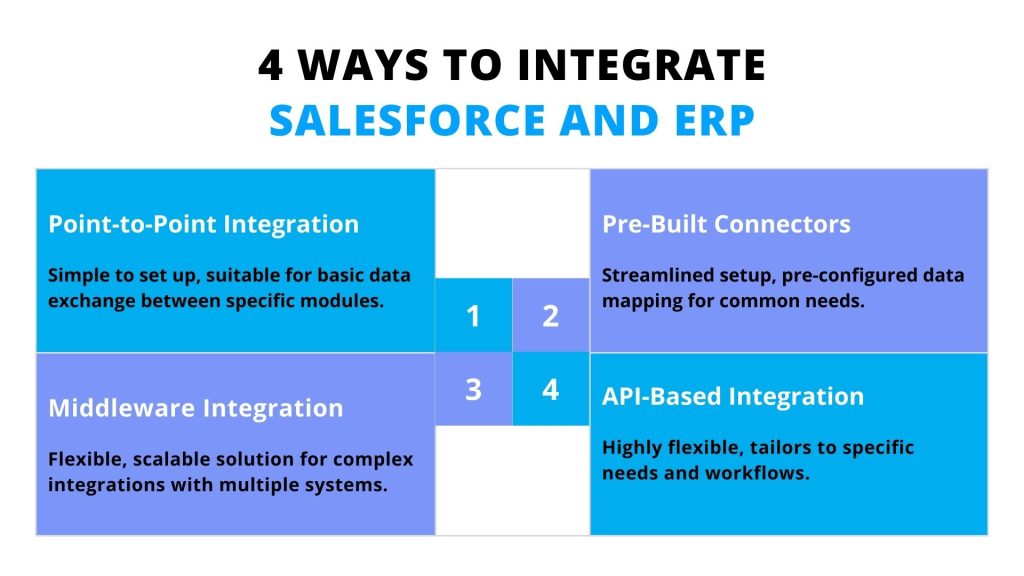
1. Point-to-Point Integration
Point-to-Point Integration establishes a direct link between ERP and Salesforce, offering simplicity and cost-effectiveness. However, it struggles with scalability and complexity management as data volume and requirements expand.
- Direct connection between ERP and Salesforce: Simple to set up, suitable for basic data exchange between specific modules.
- Pros: Cost-effective, easy to implement for basic needs.
- Cons: Limited scalability, complex to maintain with growing data volume and requirements, error-prone due to manual data mapping.
2. Pre-Built Connectors
Pre-built connectors leverage ready-made solutions for seamless integration, minimizing development efforts and accelerating implementation. However, they may lack adaptability to unique business needs, potentially leading to limitations in functionality.
- Leveraging existing connectors offered by ERP vendors or third parties: Streamlined setup, pre-configured data mapping for common needs.
- Pros: Faster implementation, reduced development effort, lower cost compared to custom solutions.
- Cons: Limited flexibility, may not cover all your specific integration needs, potential vendor lock-in.
3. Middleware Integration
Middleware Integration employs third-party platforms to facilitate complex integrations, offering flexibility and support for diverse data formats. However, it entails higher costs and demands technical proficiency for setup and maintenance.
- Utilizing a third-party integration platform as an intermediary: Flexible, scalable solution for complex integrations with multiple systems.
- Pros: Highly customizable, supports diverse data formats and protocols, facilitates real-time data exchange.
- Cons: Higher cost compared to other options, requires technical expertise for setup and maintenance.
4. API-Based Integration
API-Based Integration enables tailored integrations using system APIs, providing unparalleled customization and scalability. Nevertheless, it requires significant technical expertise and ongoing maintenance efforts to ensure optimal performance and data integrity.
- Building custom integrations using application programming interfaces (APIs) offered by both systems: Highly flexible, tailors to specific needs and workflows.
- Pros: Unmatched customization, full control over data flow and logic, future-proof scalability.
- Cons: Requires significant technical expertise, development effort, and ongoing maintenance.
For optimal Salesforce integration, consult a Salesforce integration consultant to ensure seamless setup, scalability, also customization tailored to your business needs.
Use cases of Salesforce and ERP Integration
Integrating Salesforce and your ERP software can unlock significant benefits across various departments and functions, ultimately improving customer experience, streamlining operations, and boosting your bottom line. Additionally, let's explore some real-world use cases:
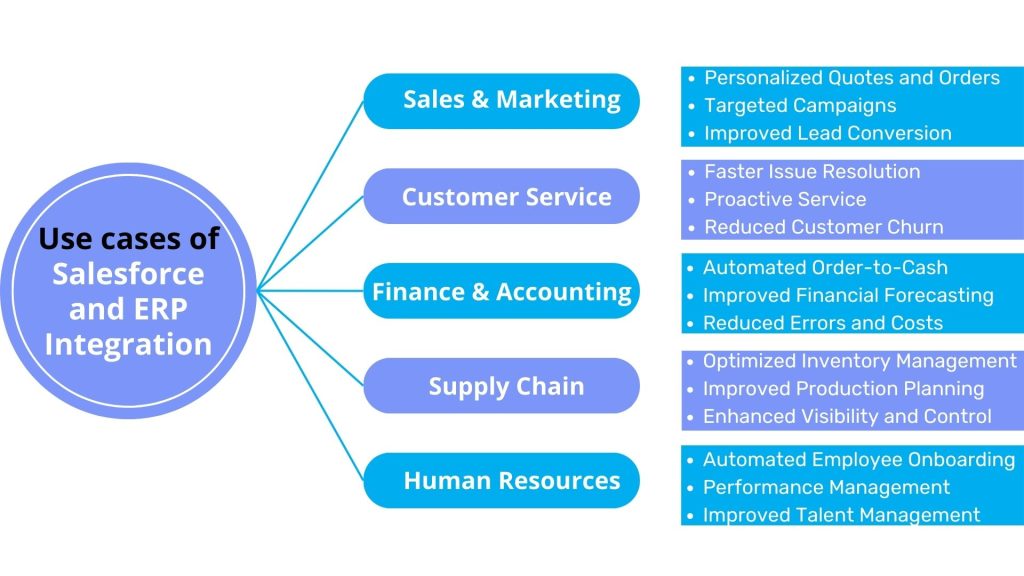
1. Sales and Marketing
- Sales reps access real-time inventory data from the ERP to create accurate quotes and avoid stockouts.
- Additionally, leverage customer purchase history and behavior data from Salesforce for personalized marketing campaigns.
- Furthermore, streamline lead handoff from marketing to sales with pre-filled data and opportunity creation based on ERP product information.
2. Customer Service
- Service reps have a 360-degree view of customer orders, invoices, and service history, enabling quicker problem-solving.
- Moreover, predict customer needs based on purchase patterns and offer relevant recommendations for upselling and cross-selling.
- Additionally, identify potential churn risks based on service interactions and take corrective actions to retain customers.
3. Finance and Accounting
- Streamline the process from order creation to invoicing and payment collection with automatic data exchange.
- Additionally, gain real-time insights into the sales pipeline and inventory levels for accurate cash flow and budget forecasting.
- Furthermore, eliminates manual data entry errors and improves data consistency across systems, saving time and resources.
4. Supply Chain and Operations
- Track inventory levels in real-time across all locations and prevent stockouts or overstocking.
- Moreover, integrate sales forecasts with production planning to ensure timely delivery and meet customer demand.
- Additionally, gain complete visibility into your entire supply chain, from raw materials to finished products, enabling better decision-making.
5. Human Resources
- Streamline the onboarding process by pre-filling employee data in the ERP software based on information captured in Salesforce.
- Track employee performance data from various sources (e.g., sales, service) and provide holistic feedback for development.
- Identify top performers and potential risks based on combined data from both systems.
These are just a few examples of how Salesforce and ERP integration can benefit your business. The specific use cases will vary depending on your industry, business size, and unique needs. However, by integrating Salesforce and ERP, you can unlock significant value, improve efficiency, and gain a competitive edge.
Also, explore top 5 Salesforce Integration for your business.
Best Practices for Successful Salesforce ERP Integration
Integrating Salesforce and your ERP software can unlock a wealth of benefits, but it's crucial to approach it strategically to ensure success. Here are key best practices to guide your integration journey:
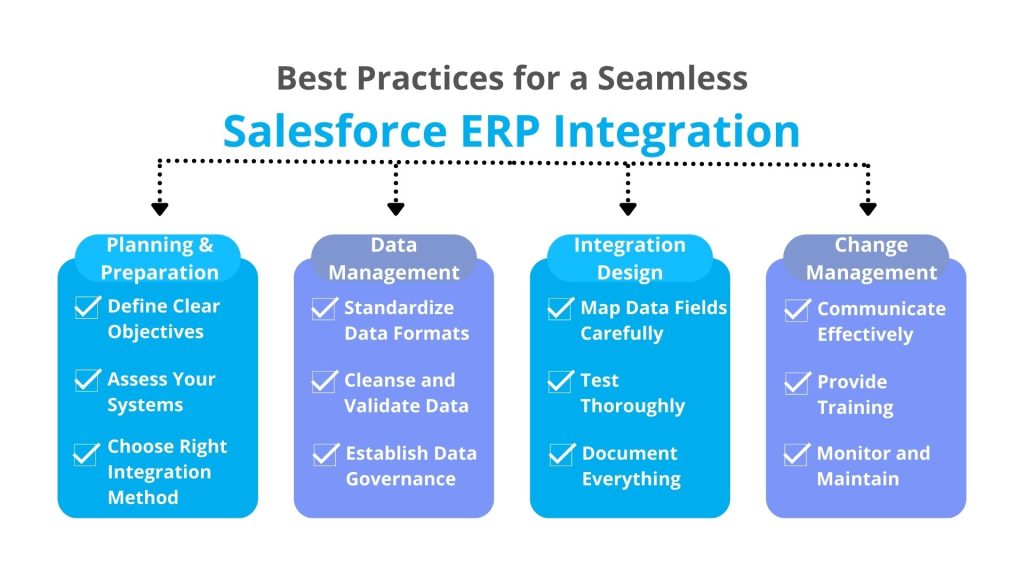
1. Planning & Preparation
Define objectives and requirements for Salesforce ERP integration. Also, ensures alignment with business goals and stakeholders' needs.
- Identify specific goals and desired outcomes for the integration. What problems are you trying to solve? Additionally, what processes do you want to streamline?
- Analyze the capabilities and limitations of both Salesforce and your ERP. Understand data structures, security protocols, and potential integration challenges.
- Consider your needs, budget, and technical expertise to choose the right integration method. Moreover, Point-to-point, pre-built connectors, middleware, or API-based integration each have their pros and cons.
2. Data Management
Cleanse and prepare data from ERP and Salesforce systems to ensure consistency and accuracy throughout integration processes. Moreover, this step is crucial for maintaining data integrity and maximizing the effectiveness of the integration.
- Ensure consistent data formats across both systems to avoid mapping errors and ensure smooth data flow.
- Address data inconsistencies and inaccuracies in both systems before integration to prevent data quality issues.
- Define clear data ownership, access control, also security measures to protect sensitive information.
3. Integration Design and Development
Create a comprehensive integration plan, moreover utilizing tools and technologies to facilitate smooth data exchange between ERP and Salesforce.
- Accurately map corresponding data fields between Salesforce and your ERP to ensure data integrity.
- Conduct rigorous testing at different stages, including unit testing, integration testing, and user acceptance testing, to identify and fix any issues before deployment.
- Additionally, create clear documentation outlining the integration process, data mapping, and troubleshooting procedures for future reference.
4. Implementation & Change Management
Execute integration processes, also change management strategies, and ensure user adoption of Salesforce ERP integration for sustained benefits.
- Keep stakeholders informed throughout the process and in fact, address concerns proactively.
- Consequently, train users on the new integrated system and its functionalities to ensure smooth adoption.
- Continuously monitor the integration performance, identify and address issues promptly, also adapt to evolving needs.
Additional Tips
- Implement core functionalities first and gradually expand as you gain experience.
- Also, consider consulting with an experienced Salesforce integration consultant for complex projects.
By following these best practices, you can set your Salesforce and ERP integration up for success, unlocking the full potential of this powerful combination to drive business growth and efficiency. Remember, the key is to clearly define your goals, also plan meticulously, and focus on data quality, user adoption, and ongoing maintenance.

Endnote
Salesforce ERP integration is a strategic decision, as a matter of fact, navigating the process requires careful planning and execution. Hence, this guide has equipped you with the essential knowledge:
- Understanding the benefits and also the key considerations.
- Additionally, explore different integration methods and ERP software to choose the right one for your needs.
- Furthermore, implementing best practices.
Remember, a successful integration of ERP with Salesforce requires more than just technical expertise. In fact, it demands a clear understanding of your business goals, a commitment to data quality, and a willingness to embrace change.
Ready to unlock the full potential of your Salesforce-ERP integration? Partner with a Salesforce consulting services provider, to guide you through every step, moreover from initial assessment to implementation and beyond.
Contact us today to discuss your unique needs and discover how a Salesforce ERP integration partner can transform your business!