Today, organizations are constantly seeking ways to improve their operations, enhance customer relationships, and drive growth. However, many businesses face challenges in managing customer data, streamlining sales processes, and providing exceptional customer service. These challenges can hinder growth, reduce efficiency, and ultimately impact a company’s bottom line.
To address these issues, many organizations are turning to customer relationship management (CRM) solutions. Salesforce implementation can be a transformative process for businesses looking to streamline their operations, improve customer satisfaction, and drive growth.
What is Salesforce Implementation?

Salesforce implementation is the process of configuring and customizing the Salesforce platform to meet the specific needs of a business. It involves setting up various modules, such as Sales Cloud, Service Cloud, Marketing Cloud, and App Cloud, and tailoring them to align with the company’s sales, service, marketing, and other processes.
This implementation involves deploying Salesforce’s suite of customer relationship management (CRM) tools to streamline and enhance business processes. It includes customizing Salesforce to fit specific business needs, integrating it with existing systems, and migrating data. The process typically starts with a detailed requirements analysis, followed by configuration, customization, and user training.
Key aspects of Salesforce implementation:
- Customization: Tailoring Salesforce to fit specific business needs and workflows.
- Integration: Connecting Salesforce with other systems and applications used within the organization.
- Data Migration: Transferring existing customer and business data into the Salesforce platform.
Why Implement Salesforce?
Salesforce offers a comprehensive CRM solution that can significantly boost your business, increasing sales productivity by up to 34% and growing company sales by 29%. With forecasts up to 42% more accurate, Salesforce enables better resource allocation and decision-making. Its centralized platform enhances collaboration across teams, increasing customer satisfaction.
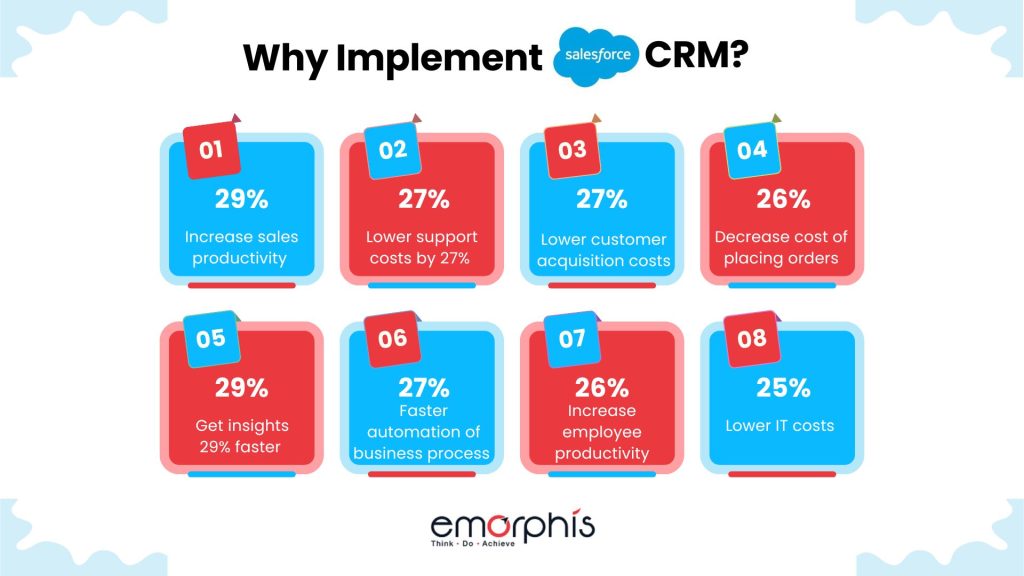
As the #1 CRM for 11 consecutive years, Salesforce leverages cutting-edge AI to provide valuable insights and automate tasks, driving your business toward sustained success.
Some of the stats that justify why to implement Salesforce:
- Increase sales productivity by 29%
- Lower support costs by 27%
- Lower customer acquisition costs by 27%
- Decrease cost of placing orders by 26%
- Get insights 29% faster
- See 27% faster automation of business processes
- Increase employee productivity by 26%
- Lower IT costs by 25%
Implementing Salesforce isn’t just about managing customer data; it’s about unlocking a data-driven approach that fuels sales growth, strengthens customer relationships, and positions your business for long-term success.
How to Implement Salesforce for Your Business?
Choosing the right approach to Salesforce implementation is crucial for maximizing its benefits. Here are two primary options:
- DIY Implementation
- Hiring an Implementation Consultant
DIY Implementation
DIY implementation offers a cost-effective and hands-on approach. It allows you to have full control over the process, tailoring it to your specific needs. However, it requires significant time, Salesforce expertise, and carries the risk of errors.
Pros:
- Cost-effective: DIY implementation can be less expensive in the short term.
- Greater control: You have full control over the implementation process and can customize it to your exact needs.
Cons:
- Time-consuming: Implementing Salesforce yourself can be a lengthy and resource-intensive process.
- Lack of expertise: Without specialized knowledge, you may encounter challenges and delays.
- Risk of errors: Mistakes during implementation can lead to data loss, system instability, and user frustration.
Hiring an Implementation Consultant
Partner implementation provides access to specialized expertise and accelerates the process. A Salesforce implementation consultant can guide you through best practices, ensuring smooth and efficient implementation. While this option can be more expensive upfront, it often leads to long-term benefits, including improved efficiency, reduced risks, and ongoing support.
Pros:
- Expertise: Consultants possess a deep knowledge of Salesforce and can guide you through the entire implementation process.
- Efficiency: They can accelerate implementation, reducing the time and effort required.
- Best practices: Consultants are familiar with industry best practices and can help you avoid common pitfalls.
- Support: They provide ongoing support and assistance after implementation, ensuring a smooth transition.
Cons:
- Cost: Hiring a consultant can be more expensive upfront.
- Dependency: You may become reliant on the consultant for ongoing maintenance and updates.
Differences:
| Factors | DIY | Partner |
| Cost | Lower upfront costs | Higher upfront costs |
| Control | Full control over the process | Less control over the process |
| Time | Can be time-consuming | Faster implementation |
| Expertise | Requires in-house Salesforce knowledge | Access to specialized knowledge |
| Risk | Potential for errors and delays | Potential for dependency on the consultant |
Ultimately, the best approach for your business depends on several factors, including:
- Budget: Consider your available resources and long-term costs.
- Internal capabilities: Evaluate your team’s Salesforce knowledge and capacity.
- Timeline: Determine the desired implementation timeframe.
- Complexity: Assess the complexity of your business processes and Salesforce requirements.
Key Considerations:
- Customization: How much customization do you need?
- Integration: Will you need to integrate Salesforce with other systems?
- Data migration: Do you have existing data to migrate?
- User training: How will you train your team on Salesforce?
By carefully weighing these factors, you can make an informed decision about whether to implement Salesforce yourself or hire a consultant.
Salesforce Implementation Process: Step-by-Step
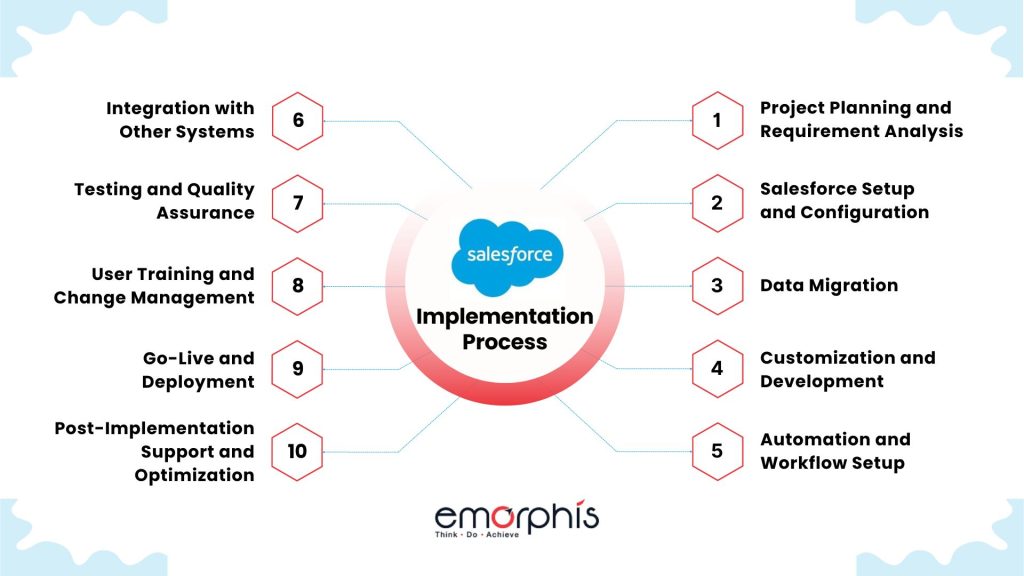
1. Project Planning and Requirement Analysis
A successful Salesforce implementation begins with thorough planning and requirement analysis, ensuring alignment with business goals and stakeholder expectations while setting a solid foundation for the project.
- Define business goals and objectives.
- Gather requirements from key stakeholders.
- Identify critical use cases and success metrics.
- Develop a project timeline and budget.
2. Salesforce Setup and Configuration
Setting up and configuring Salesforce correctly is crucial for a smooth implementation, ensuring the platform is tailored to your organization’s specific needs and ready for users to begin their work.
- Choose the right Salesforce edition based on your needs.
- Configure basic settings, including company profile, currency, and language.
- Set up user roles, profiles, and permissions.
- Customize Salesforce objects, fields, and page layouts.
3. Data Migration
Data migration is a critical step, requiring careful preparation and validation to ensure that accurate, clean data is transferred to Salesforce without disruptions or errors.
- Prepare and clean existing data for migration.
- Map data fields from legacy systems to Salesforce.
- Use tools like Data Loader for data import.
- Perform data validation and quality checks.
4. Customization and Development
Customizing Salesforce to meet your organization’s unique needs involves leveraging native tools and developing custom features, ensuring the platform effectively supports your business processes.
- Customize Salesforce with Process Builder, Flow, and Validation Rules.
- Develop custom objects, fields, and applications as needed.
- Integrate third-party apps and systems via APIs.
- Build custom reports and dashboards.
5. Automation and Workflow Setup
Automating business processes within Salesforce enhances efficiency and consistency, freeing up time for your team to focus on more strategic tasks.
- Automate business processes with Workflow Rules and Apex Triggers.
- Set up email templates, notifications, and approval processes.
- Implement scheduled jobs for recurring tasks.
6. Integration with Other Systems
Integrating Salesforce with other systems ensures seamless data flow and operational efficiency, creating a unified platform for managing all business activities.
- Identify systems for integration (ERP, Marketing Automation, etc.).
- Use middleware tools like MuleSoft or Boomi for complex integrations.
- Configure real-time or batch data synchronization.
7. Testing and Quality Assurance
Thorough testing is essential to identify and resolve issues, ensuring that your Salesforce implementation is robust, reliable, and meets user expectations.
- Perform unit testing for custom development.
- Conduct User Acceptance Testing (UAT) with real users.
- Test system performance, load, and security.
- Address any identified bugs or issues.
8. User Training and Change Management
Effective user training and change management strategies are key to driving adoption and ensuring that your team fully leverages Salesforce’s capabilities.
- Develop training materials and user guides.
- Conduct training sessions for end-users and administrators.
- Implement change management strategies to ensure user adoption.
- Set up ongoing support channels.
9. Go-Live and Deployment
The go-live phase is when Salesforce becomes operational for all users, requiring careful monitoring and support to ensure a smooth transition.
- Finalize data migration and system configuration.
- Deploy Salesforce to the production environment.
- Monitor the system during the initial go-live phase.
- Provide immediate support for any issues that arise.
10. Post-Implementation Support and Optimization
Ongoing support and continuous optimization are critical for maintaining system performance, ensuring user satisfaction, and adapting Salesforce to evolving business needs.
- Offer ongoing user support and system maintenance.
- Monitor system performance and user adoption.
- Gather feedback for continuous improvement.
- Regularly review and optimize Salesforce configurations and processes.
This step-by-step process ensures a successful Salesforce implementation tailored to your organization’s needs and goals.
How Much Does Salesforce Implementation Cost?
The cost of Salesforce implementation can vary widely depending on several factors, including
- the size of your organization
- complexity of your requirements
- the Salesforce products you choose
- and the level of customization needed.
Here’s a general breakdown of what to consider:
- Licensing Costs: This is the cost of Salesforce licenses, which can range from $25 to $300+ per user per month, depending on the edition and products.
- Consulting and Implementation Fees: Hiring a Salesforce consulting partner for implementation typically ranges from $10,000 to $100,000+, depending on the project’s scope and complexity.
- Customization and Development: If your Salesforce solution requires significant customization, such as custom objects, workflows, or integrations, expect additional costs. These can range from $5,000 to $50,000+.
- Data Migration: Transferring data from legacy systems to Salesforce can cost anywhere from $5,000 to $20,000+, depending on data volume and complexity.
- Training: End-user training and administrator training can add $1,000 to $10,000+ to your implementation costs.
- Ongoing Support and Maintenance: Post-implementation support costs vary based on your needs, but typically range from $2,000 to $15,000+ per year.
Total Costs: A small to mid-sized business might spend anywhere from $20,000 to $150,000 on a Salesforce implementation, while larger enterprises could see costs from $200,000 to $500,000 or more.
It’s essential to work with a Salesforce implementation consultant to get a detailed estimate tailored to your specific needs.
Salesforce Implementation Best Practices
Implementing Salesforce effectively requires careful planning and execution. Here are key best practices to ensure a successful deployment.
- Clearly outline your business goals and requirements to guide the Salesforce implementation and ensure alignment with organizational needs.
- Gather a team with the right expertise, including technical, business, and Salesforce-specific skills, to execute a successful implementation.
- Prioritize data accuracy and integrity during migration to avoid issues and ensure reliable insights post-implementation.
- Prepare your organization for the transition by managing expectations and minimizing resistance to change throughout the Salesforce implementation.
- Regularly update stakeholders on the implementation progress to maintain transparency and address concerns promptly.
- Tailor Salesforce to meet your unique business needs but avoid over-customization that could complicate future updates and maintenance.
- Explore and integrate pre-built solutions from AppExchange to extend Salesforce’s capabilities without reinventing the wheel.
- Regularly assess the system’s performance, making necessary adjustments to optimize efficiency and address any emerging issues.
- Leverage Salesforce’s powerful analytics tools to gain actionable insights and drive informed decision-making within your organization.
- Periodically evaluate your Salesforce setup to ensure it remains aligned with evolving business requirements and industry best practices.
- Invest in thorough training programs to equip users with the knowledge and skills needed to maximize Salesforce’s potential.
- Encourage user adoption by recognizing and rewarding those who effectively utilize Salesforce, driving overall success.
- Set up a responsive support system to assist users with any issues, ensuring smooth operations post-implementation.
- Ensure that Salesforce initiatives are closely aligned with your broader business goals for maximum strategic impact.
- Create a dedicated team to manage Salesforce best practices, governance, and continuous improvement within your organization.
Conclusion
Salesforce implementation can be a transformative journey for businesses seeking to streamline operations, enhance customer relationships, and drive growth. By leveraging the power of Salesforce’s CRM platform, organizations can gain valuable insights into their customers, automate processes, and improve overall efficiency.
However, successful implementation requires careful planning, execution, and ongoing maintenance. If you’re considering implementing Salesforce for your business, it’s highly recommended that you partner with an experienced Salesforce implementation consultant.
Ready to embark on your Salesforce journey? Contact us today!







