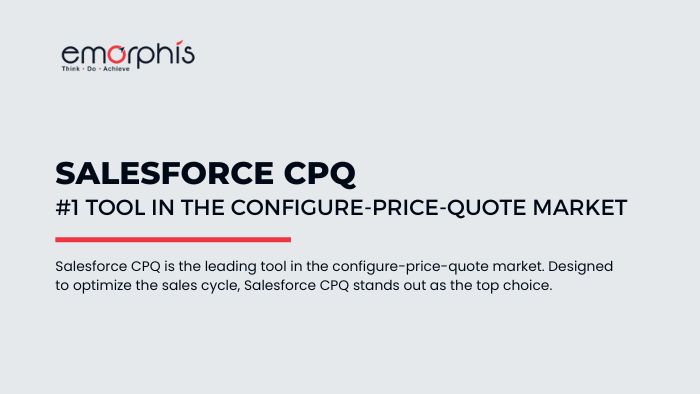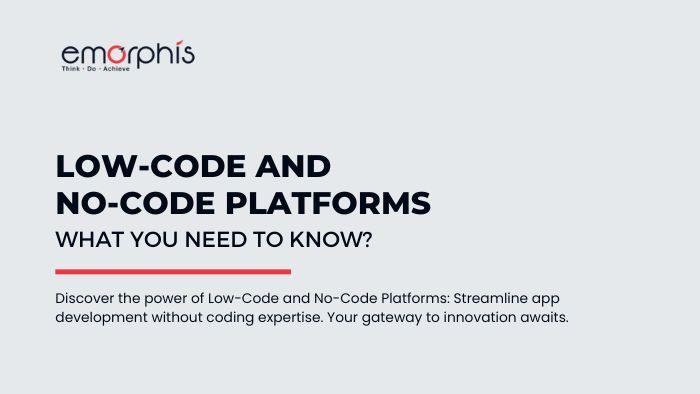Key Takeaways
- Salesforce CPQ, formerly known as Steelbrick CPQ, was acquired by Salesforce in 2015, enhancing its capabilities in providing robust Configure, Price, and Quote solutions.
- Salesforce CPQ, hosted within the Salesforce Sales Cloud, is a platform designed to help sales teams dramatically speed up the generation of proposals and quotes for orders.
- CPQ stands for Configure, Price, Quote. It is a sales tool that helps companies accurately define the price of goods across a large and constantly changing spectrum of variables.
- Integrating Salesforce CPQ with other systems, such as Salesforce Billing, DocuSign, ERP and CRM enhances its functionality and streamlines the sales process.
- Successful Salesforce CPQ implementation involves thorough preparation, careful execution during the implementation phase, thoughtful customization, and effective user adoption strategies.
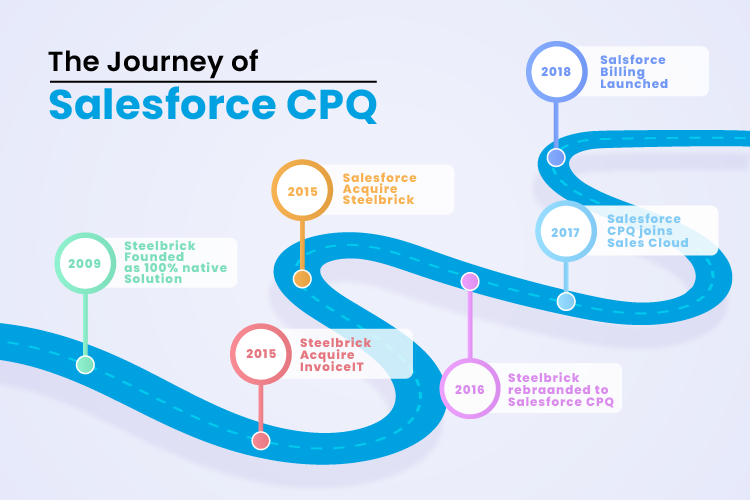
Did you know?
Salesforce CPQ has a market share of 20.86% in the configure-price-quote market.
That’s why it’s the best choice for businesses looking to streamline their sales processes and boost productivity.
Let’s understand if your business needs CPQ solution or not.
Why does your business need Salesforce CPQ?
When your business struggles with inaccurate quotes, lengthy sales cycles, and complex pricing models, it can significantly hinder your growth and efficiency. To resolve these challenges, a robust solution is required – Salesforce CPQ.
Consider the following questions and think about your business as you answer them:
- Do you frequently encounter errors in your quotes?
- Is your sales process time-consuming and inefficient?
- Do you have complex pricing and discount rules?
- Are your sales reps struggling with product configurations?
- Do you experience delays in quote approvals?
- Is there a lack of consistency in your sales documents?
- Are you missing upselling and cross-selling opportunities?
- Do you find it difficult to manage contract renewals?
- Is your sales data scattered across multiple systems?
If you answered “Yes” to most of these questions, then there’s a clear need for a CPQ solution in your business.
Consider connecting with a Salesforce CPQ consulting providers to explore how you can streamline your sales process and enhance efficiency.
Now let’s understand what Salesforce CPQ is and how does it help businesses streamline sales process and speed-up growth?
What is Salesforce CPQ?
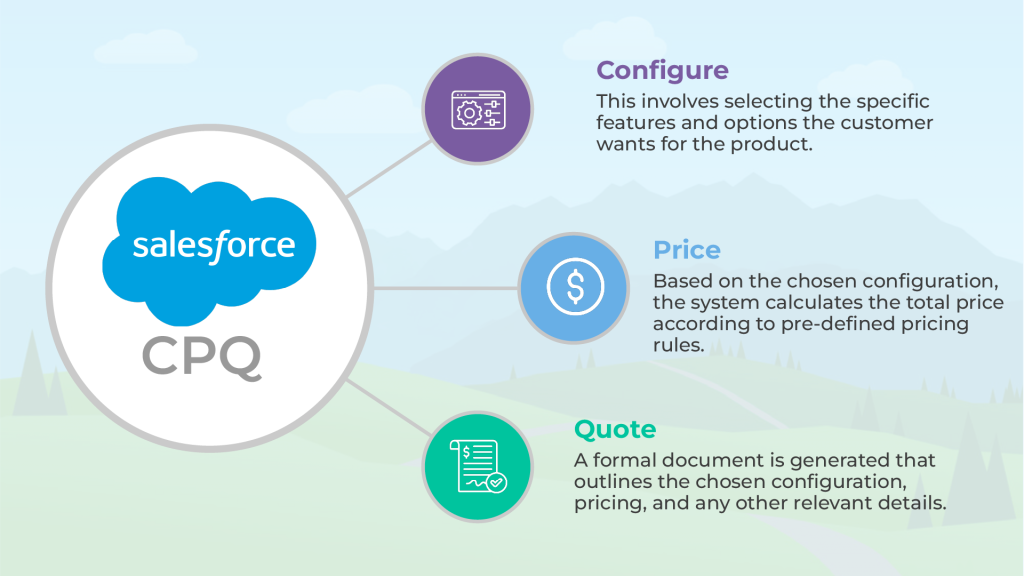
Salesforce CPQ (Configure, Price, Quote) is a comprehensive sales tool that automates the quoting process, enabling businesses to configure products, set pricing, and generate accurate quotes quickly. It streamlines sales workflows, enhances efficiency, and ensures consistency.
With Salesforce CPQ, your sales team can ditch the sticky notes and close deals faster. CPQ streamlines the process, gets quotes to customers quickly, and keeps everyone on the same page.
So, basically, CPQ is:
- C is for configure. You pick out what they’ll buy.
- The P is for price. We add it up, easy as pie.
- The Q is for quote: A nice PDF for you.
Let’s dive deeper into it to understand it better:
Configure: Imagine you’re quoting a cloud-based CRM system for a client. In CPQ, you can easily configure the quote by selecting the specific features and modules the client needs. This could include contact management, sales pipeline tracking, or marketing automation tools.
Price: After configuring the specific features, CPQ automatically calculates the total price based on your pre-defined pricing rules. This eliminates manual calculations and ensures accurate pricing based on factors like volume discounts or promotions.
Quote: With everything configured and priced, CPQ generates a professional and polished quote document. This includes a detailed breakdown of the chosen features, their descriptions, and the finally agreed-upon price.
This allows businesses to present professional and compelling offers to potential clients, ultimately leading to faster sales cycles.

Benefits of Salesforce CPQ?
Now that you have an idea of CPQ in Salesforce, let’s look at some of its richest benefits that every business wants. By leveraging these, you can grow your business efficiently and effectively.
- Maintain uniform pricing and discounts across all sales channels.
- Easily manage and process transactions in multiple currencies.
- Streamline and automate the sales process for faster results.
- Implement complex discount rules and approval processes effortlessly.
- Accelerate deal closure with automated quoting and pricing tools.
- Gain comprehensive control and visibility over the entire sales process.
- Quickly introduce and manage innovative revenue streams.
- Generate tailored quotes that meet specific customer needs and preferences.
- Improve accuracy in predicting future sales and revenue.
- Deliver a seamless and personalized buying experience to customers.
- Easily configure and manage products and services in the catalog.
- Maintain adherence to industry regulations and standards.
Let’s move forward and understand the functionalities of Salesforce CPQ.
How Does Salesforce CPQ Work?
Before moving forward, here is one report that shows why CPQ is required.
Sales representatives spend only 34% of their time on selling, with much of the rest spent on quotes, proposals, and approvals. Effective use of Salesforce CPQ can lead to:
- 10 times faster quote generation
- 95% reduction in approval time
- 2 times faster quote-to-cash process
- 30% quicker onboarding for new reps
So, moving forward.
As of now, you have an idea of what exactly CPQ is?
Let’s understand it with an example of a travel agency utilizing CPQ.
Understanding CPQ through an Adventure Travel Example
Imagine you run a travel agency specializing in adventure tours. A potential customer expresses interest in a multi-destination adventure package but wants flexibility in choosing specific activities and accommodation options. Salesforce CPQ simplifies the process of crafting a customized itinerary, generating an accurate quote, and ultimately booking the dream vacation for your customer.
Configuration: The travel agent uses CPQ to guide the customer through selecting their ideal adventure. CPQ showcases available destinations, activities (hiking, kayaking, cultural immersion), accommodation options (eco-lodges, luxury resorts), and transportation choices (flights, local guides) with detailed descriptions and pricing. The software enforces compatibility rules – for example, ensuring chosen activities are available at the selected destinations and that accommodation capacities align with the desired travel dates.
Pricing: As the customer selects elements of their trip, CPQ automatically calculates the total cost based on pre-defined pricing rules. These rules might include discounts for booking multiple destinations, bundled activity packages (hiking + kayaking), or loyalty program rewards for returning customers.
Quote Generation: Once the itinerary is finalized, CPQ generates a professional quote document. This document details the chosen destinations, activities, accommodation options, transportation choices, their individual prices, any applied discounts, and the final total price. The quote can be customized with the customer’s details, travel dates, itinerary highlights, and cancellation policy information.
Technical Under the Hood
Product Catalog: CPQ maintains a centralized product catalog containing information about each travel component (destinations, activities, accommodation, transportation) – including descriptions, pricing, availability rules, and compatibility logic.
Pricing Rules Engine: This engine applies pre-defined pricing logic to the chosen itinerary. It can handle complex scenarios like multi-destination discounts, tiered pricing based on accommodation types, and automatic calculations for activity combinations.
Quote Templates: CPQ leverages customizable templates to generate visually appealing quotes that showcase your travel agency’s branding and include all essential trip details.
By automating these tasks, CPQ empowers your travel agents to focus on understanding customer preferences, crafting unique adventure experiences, and securing bookings efficiently.
Check out how Salesforce Travel CRM assists travel agencies in driving growth
Features of Salesforce CPQ?
We’ve seen how CPQ in Salesforce works. Right?
Now, it’s time to witness its features:
Salesforce CPQ simplifies complex quoting processes for B2B businesses. Let’s explore its features in detail, followed by examples to illustrate their functionality:
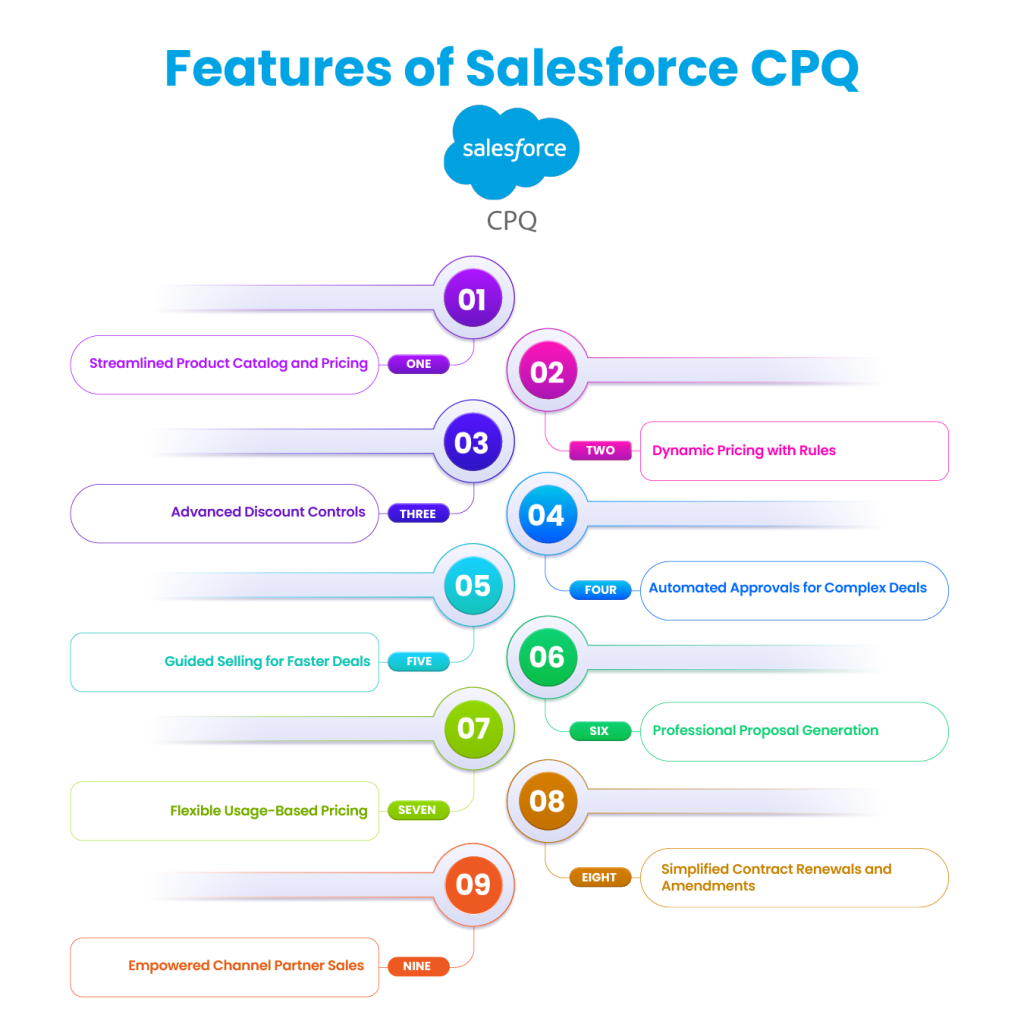
1. Streamlined Product Catalog and Pricing
Sales reps have all product details (features, specifications) and up-to-date pricing readily available within their Salesforce CRM interface. This eliminates the need to switch between systems, reducing errors and accelerating quote creation.
Example: An IT salesperson can configure a quote for a hardware package directly in Salesforce. They can see the latest prices for each component (CPU, RAM, storage) and easily add them to the quote, ensuring accurate pricing for the customer.
2. Dynamic Pricing with Rules
Define rules that automatically adjust pricing based on specific conditions within a quote. This enables dynamic pricing strategies and streamlines the quoting process.
Example: A software company sets a rule to automatically apply a 15% discount if a customer purchases both the core application and a specific add-on module. This incentivizes customers to buy the bundled package and simplifies pricing for the salesperson.
3. Advanced Discount Controls
Salesforce CPQ provides granular control over discounts, allowing reps to offer various options like volume-based discounts (higher quantity, lower price per unit) or tiered discounts (different discount percentages based on total order value).
Examples: A salesperson can offer a 5% discount for a purchase of 10 printers and a 10% discount for orders exceeding 20 units. This motivates customers to buy in larger quantities, potentially increasing sales volume.
4. Automated Approvals for Complex Deals
Configure approval workflows to ensure proper oversight for complex deals or discounts exceeding pre-defined thresholds. This helps maintain pricing discipline and prevents unauthorized discounts.
Example: Manager approval is required for any quote offering a discount above 20%. This ensures adherence to pricing policies and protects profit margins.
5. Guided Selling for Faster Deals
Salesforce CPQ guides rep through the quoting process by prompting relevant questions about the customer’s needs. Based on the answers, the system suggests suitable product options, streamlining the configuration process.
Example: A salesperson selling telephony solutions is prompted with questions about the customer’s call volume and desired features. Based on the answers, the system recommends a specific phone system and add-on options like voicemail or call recording, creating a tailored quote quickly.
6. Professional Proposal Generation
Convert quotes into polished proposals with minimal effort. Salesforce CPQ can automatically generate professional-looking proposals that include product details, pricing, and relevant terms and conditions, all branded to match your company’s style.
Example: After finalizing a quote for a network security solution, the salesperson can instantly generate a branded proposal document for the customer. This saves time, ensures consistency, and presents a professional image.
7. Flexible Usage-Based Pricing
Cater to subscription or service-based models with usage-based pricing. Salesforce CPQ allows configuring quotes for services like cloud storage or internet bandwidth, where the price depends on the amount used by the customer.
Example: A cloud service provider can create quotes for different storage plans priced per gigabyte used. This provides customers with flexible options based on their specific data storage needs.
8. Simplified Contract Renewals and Amendments
Streamline the process of renewing contracts or making changes to existing ones. Customers can easily request amendments within Salesforce, allowing for quick upsells or service upgrades.
Example: A customer nearing the end of their current IT support contract can request an upgrade to a more comprehensive service plan directly through the online customer portal. This simplifies the process and allows the service provider to capture additional revenue.
9. Empowered Channel Partner Sales
Extend the power of Salesforce CPQ to your channel partners. Partners can access product information, pricing rules, and quote creation functionalities through a dedicated portal within Salesforce. This fosters collaboration and ensures accurate quotes are provided to end customers.
Example: A value-added reseller can access product catalogs and pricing rules for a specific software vendor through a partner portal. This allows them to create accurate quotes for their customers and efficiently close deals.
Common Integrations for Salesforce CPQ
To truly unlock the power of Salesforce CPQ, integrating it with other essential tools can transform your sales process, making it more efficient and effective.
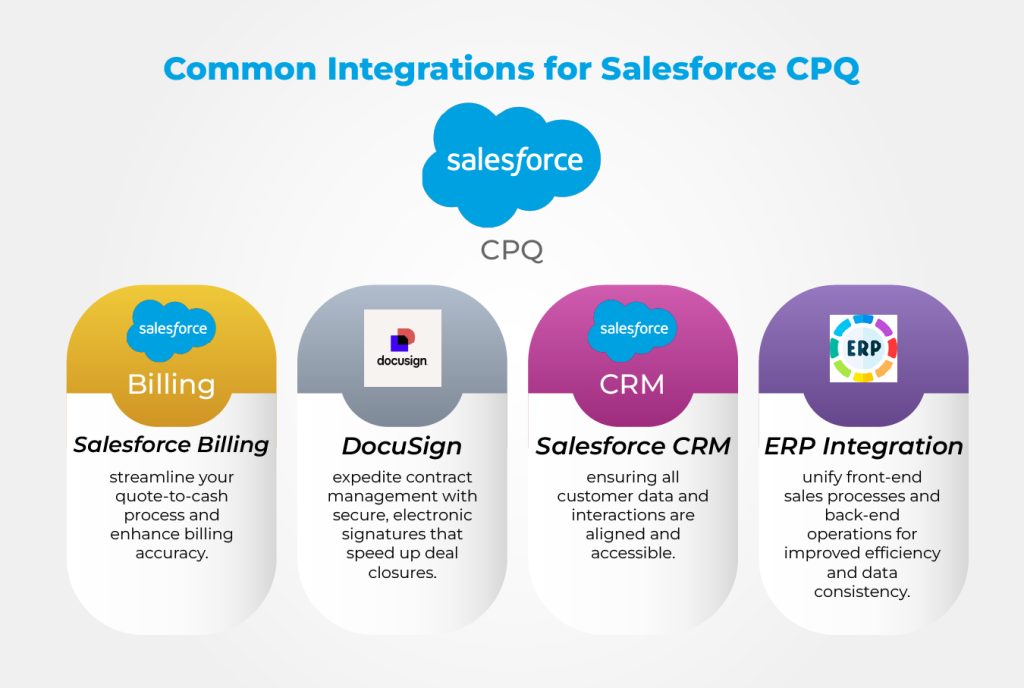
Here are some of the most impactful integrations for Salesforce CPQ:
Salesforce CPQ and Billing Integration
Integrating Salesforce CPQ with Salesforce Billing ensures a seamless transition from quoting to invoicing. This integration automates the billing process, reducing manual errors and streamlining revenue recognition. By connecting CPQ and Billing, your business can manage the entire quote-to-cash cycle within a single platform, enhancing accuracy and operational efficiency.
Salesforce CPQ and DocuSign Integration
Salesforce CPQ for DocuSign allows you to streamline the contract management process. With this integration, you can generate quotes and contracts within Salesforce and send them for electronic signature through DocuSign. This not only accelerates the sales cycle but also improves the customer experience by making the signing process quick and convenient.
Salesforce CPQ and CRM Integration
Integrating Salesforce CPQ with your CRM system creates a unified view of your sales process. This integration ensures that all customer and deal information is accessible in one place, providing your sales team with the insights they need to close deals faster. It also facilitates better pipeline management and forecasting, helping you make data-driven decisions.

Salesforce CPQ and ERP Integration
Integrating Salesforce CPQ with your ERP system creates a seamless bridge between sales and back-end operations. This integration ensures accurate, real-time data flow, streamlining the entire quote-to-cash process. Sales teams benefit from up-to-date inventory and pricing information, while the ERP system receives precise order details for efficient fulfillment. This synergy enhances operational efficiency, reduces errors, and improves customer satisfaction.
Don’t forget to check out this guide on – Salesforce CRM and ERP Integration
Embrace these integrations to fully leverage the capabilities of Salesforce CPQ and take your sales operations to the next level.
If you need assistance with these integrations, our integration consultant is here to help you seamlessly connect these powerful tools.
Salesforce CPQ Implementation and Best Practices
Implementation of CPQ in Salesforce
Implementing CPQ in Salesforce involves careful planning, customization, and integration to optimize your sales processes. For a detailed guide on steps to ensure a successful implementation, check out our comprehensive blog – A Step-by-Step Guide to Salesforce CPQ Implementation
Best Practices for Implementation of CPQ in Salesforce
Implementing Salesforce CPQ (Configure, Price, Quote) can significantly enhance your sales operations, but it requires careful planning and execution. Here are some best practices for implementation of Salesforce CPQ:
Preparation Phase
- Define Your Products: This includes establishing product codes, categorization, descriptions, and configurations.
- Choose the Right Methodology: A hybrid approach that blends Waterfall’s structured planning with Agile’s iterative development is often recommended for CPQ projects.
- Secure Stakeholder Buy-In: Their support is crucial for smooth implementation and user adoption.
- Document Your Current Process: Identifying bottlenecks and areas for improvement will inform your CPQ configuration.
- Set SMART Goals: This helps you track progress and measure the impact of CPQ on your sales process.
Implementation Phase
- Plan for Testing and Review: User feedback is essential for refining the system.
- Consider Integrations: Identify any external systems that need to integrate with CPQ (e.g., ERP, CRM).
Customization and User Adoption
- Embrace Customization: Tailor product catalogs, pricing rules, and quote templates to fit your specific business needs.
- Cleanse Your Data: Cleanse your existing data to remove inaccuracies and ensure a smooth migration to CPQ.
- Embrace Change Management: Be prepared for potential shifts in business workflows due to CPQ implementation. Proactive change management fosters user acceptance.
- Invest in Training and Support: Provide comprehensive training and ongoing support to ensure users can leverage CPQ effectively.
Post-Implementation
- Continuously Optimize: Regularly assess your sales process and fine-tune your CPQ configuration as your business, market, and customer needs evolve.
- Measure Your Impact: Track the KPIs defined in your goals to measure the success of your CPQ implementation.
Additional Considerations
- Data Management: Plan for data migration and ensure proper cleansing of legacy data. Define a functional data design with clear product categorization.
- Go-Live Strategy: Develop a go-live strategy, including a data migration plan, testing procedures, and user adoption initiatives.
- Scalability: Understand the base capabilities of CPQ, its extensibility options, integration points, and customization overhead. This ensures your system can grow alongside your business.

End Note
It’s clear from the above explanation why businesses need to invest in CPQ and how it simplifies the sales cycle, empowering sales teams to drive more productivity. Salesforce CPQ streamlines the quoting process, reduces errors, and enhances customer satisfaction by providing accurate and timely quotes.
If you are considering CPQ or have any doubts, you can always opt for Salesforce CPQ consulting. Discuss your needs with experts to find better and optimal solutions tailored to your business requirements.
We are just one message away from helping you transform your sales process. Contact us today to get started on your Salesforce CPQ journey.