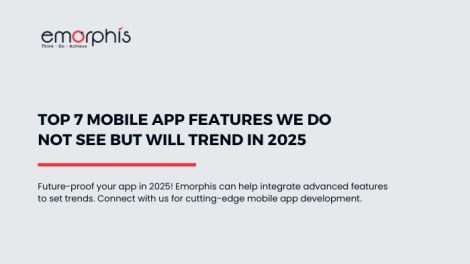The Current State Of The Android Ecosystem
Android is an open-source mobile operating system. Android has a unified approach to mobile application development, which means that mobile app developers simply have to code for Android, and their apps should operate on a variety of Android-powered devices as the application versions are updated with Android 13 features.
The Android Software Development Kit (SDK) was originally released as a beta version in 2007, followed by the first commercial version, Android 1.0, in September 2008.
Since then, various versions of Android have ruled over the market share of the mobile operating system. As per Business of Apps, the current statistics state about over 2.5 billion active users spanning over 190 countries.
Android App development has been now a service department for many mobile app development companies. We at Emorphis Technologies, a mobile application development company work on the latest software applications development, android application development, and wearable app development and provide the best-in-class mobile application development services.
Android is the most popular operating system in most countries, although it has struggled to catch up to Apple in Japan and the United States. Brazil, India, Indonesia, Iran, and Turkey, but the same are among the countries where it has a market share of over 85%.
Android Market Share
Source: Business of Apps
Latest Updates On Android
On October 4, 2021, Google released the stable build of Android 12 to Android Open-Source Project. Android 12 was a significant advancement for the platform. With Material You, a slew of security updates, and an overall speed bump, it'll be difficult for Google to topple what came before in the 12th edition. Whereas, Android 12 has already been popular among the android developers utilizing its features for creating a great user experience. Mobile applications development has now flourished with features such as refreshed notifications, better screenshot support, one-handed mode, and more. However, Developers were recommended to begin testing for API updates and expired functionalities as soon as possible. Changes to app compatibility may still be evaluated separately using the Developer Option's named section.
Now, we have some news on Android 13.
Android 13 Developer Preview has been released.
"Developer Preview 2 is now available, with the latest features and changes to try with your apps."
- developer.android.com
Timeline Of Android 13 Release in 2022

Android 13 Features
For developers, Android 13 delivers a slew of new features and APIs. As per the release, the list of features includes the following:
- Developer Productivity
- Themed App Icons
- Quick Settings Placement API
- Different Language At Runtime
- Graphics Update
- Faster Hyphenation – Render Upgrade
- Color Vector Fonts – COLRv1
- Bluetooth LE Audio
- MIDI 2.0
- Privacy And Security
- Safer Exporting Of Context-registered Receivers
- Photo Picker
- Runtime Permission For Nearby Wi-Fi Devices
- Developer Down Gradable Permissions
- APK Signature Scheme v3.1
- Graphics
- Core Functionality
Android 13 Features - Developer Productivity
Themed App Icons
App icons on Android devices are customizable. But now, with the support of Android launchers users can opt into themed app icons, where the tint of the app icon will be determined by the user’s chosen wallpaper and themes. To support this feature, the app developer must provide both an adaptive icon and a monochromatic app icon. Google has given specifications for the monochromatic app icon which can be very helpful for mobile app developers.
Quick Settings In The Notification
This is a quick settings placement API for the app that provides custom tiles that allow your app to request the user to add their own tile to the list of currently active Quick Settings tiles. Particularly, this is a convenient way for users to change settings without leaving the context of an app.
Support For Multiple Language Users
It’s a feature to improve the app experience for multilingual users. In particular, it includes per-app language preferences where apps can allow users to choose the language of their preference irrespective of the set system language. App developers may also use APIs to make their apps backward compatible with prior Android versions. In other words, the modifications have no effect on applications that do not support multiple languages.
Android 13 has received a line-height update that improves the display of non-Latin characters by using a language-specific line height.
Japanese and Chinese users will benefit from Text Conversion APIs since they will obtain faster results. Applications may use the text conversion API in Android 13 to assist users in viewing search results faster and simpler while typing.
Android 13 features have the most recent Unicode ICU 70, Unicode CLDR 40, and Unicode 14.0 upgrades, corrections, and modifications.
Android 13 Features - Graphics Update
Faster Hyphenation
Wrapped text is simpler to read with hyphenation, and it also makes your UI more adaptable. In Android 13 features, hyphenation performance has increased by up to 200 percent.
Color Vector Fonts
COLR version 1 (COLRv1) fonts are now rendered in Android 13, and system emojis have been updated to the COLRv1 standard. COLRv1 is a new typeface format that is extremely small and displays swiftly and crisply at any size.
Bluetooth LE Audio
This low-energy (LE) audio is next-generation wireless audio designed to provide users with high-fidelity music without losing battery life, as well as the ability to effortlessly switch between diverse use cases that were previously unavailable with Bluetooth Classic. App developers will also be able to obtain the new features for free on compatible devices. Users may now share and broadcast their audio to friends and family, as well as subscribe to public broadcasts for news, entertainment, and accessibility.
MIDI 2.0
Support for MIDI2.0 expands the ability to link MIDI 2.0 gear to a computer via USB, improving controller resolution and performance while also allowing for non-western intonation.
Android 13 Features - Privacy And Security
With the Android 12 release, Google has maintained significant privacy improvements. This is also seen with the Android 13 features developer preview release which includes permissions enhancements. Following are some features to have a look at.
Safer Exporting Of Context-registered Receivers
Another key point, with this safety-enhancing measure in Android 13, developers can specify that a particular broadcast receiver in your app should be exported and visible to other apps on the device.
Photo Picker
Instead of allowing your app access to the full media collection, this feature lets users select certain photos and videos to share with your app. Especially photo picker offers better privacy and a uniform user interface for apps, resulting in a more consistent user experience.
Permission For Nearby Wi-Fi Devices
To enumerate, it's new runtime permission for applications that control how a device connects to adjacent Wi-Fi access points.
Developer Down Gradable Permissions
In Android 13, The applications can now be denied access to runtime permissions they had previously been given, either by the system or by the user. This API allows your app to preserve the privacy of its users.
APK Signature Scheme v3.1
Given that, this is an upgrade to the current APK Signature Scheme v3, allowing users to fix several known rotation difficulties. In a single APK, v3.1 will handle both original and rotated signers.
Android 13 Features - Graphics
On the positive side, Android 13 allows developers to apply Runtime Shader objects including, ripple effects, blur, and stretch over the scroll, effects in your app using the Android Graphics Shading Language (AGSL).
Core Functionality
Android core libraries will be refreshed with both library upgrades and Java 11 language compatibility for application and platform developers for Android 13.
With the release of Android 13 features, certainly, there will be some behavior changes that will take effect on Performance and battery, Privacy, and User experience.
Android 13 Features - Behavior Changes
- Performance and battery
- Privacy
- User experience
Performance And Battery
To improve battery and performance issues Android 13 will use the FGS Task Manager, which shows a list of apps that are currently running a foreground service whereas there will be a stop button for all the apps. Android 13 will also notify you if an app is using your battery in the background in an excessive way, with warnings every 24 hours.
Android 13 Features - Privacy
New runtime notification permission will allow Android 13 users to focus on the alerts that are most essential to them. In this case, the updates will be seamless and provide enhanced privacy for Android users.
Android 13 Features - User Experience
The update is in In-app language pickers. Using the new APIs ensures that users see your app in their preferred language, whether they choose it through your in-app language selector or through the system settings.
Benefits of Android 13 Features
Material You Will Transform Design For Android 13
Specifically, the themed app icons update will provide four additional palettes linked to certain colors or complementary hues that might be added to Android 13's color-theming choices. Also, users of Android 13 will be able to customize their icons, in the same manner, they customize the rest of the OS. It will be a modest modification, but one that will give the overall a more complete aspect.
Customized Tiles
With the update for Quick Settings placement API on Android 13, the application can provide a feature to feature the application and add tiles to Quick Settings. We see an increase in reach, usage, and experience of the application with this feature which will help in many cases such as the following apps:
Payment Apps
Users would now place the payment apps in the tiles and use the same as and when to be used easily. The quick scan feature will surely help boost the reach and usage of such applications.
Utility Apps
Many of the utility apps would use the feature to upgrade themselves to provide features to use the same. Particularly mobile app developers can utilize the update for developing features that can be added in the tile of quick settings, for quick use and in turn get an increase in engagement with the applications.
QR Code Scanning
With quick settings placement API, a quick tile update has been reported for Android 13, which will enable an improved QR Code scanning experience. Users will be able to pull the notification shade and press the Quick Tile to scan the QR code. This simplifies how the QR code scan works out in the previous versions.
Multiple Language At Runtime
Users can now specify the language to be used for specific apps, this will help applications enhance their user experience with multilingual permissions.
UI Enhancements
With updates on wrapped text, faster hyphenation, and color vector fonts, Android 13 will provide users with enhanced UI over application usage.
Bluetooth LE Audio
Bluetooth LE Audio as well as the Low Complexity Communications Codec will allow users to deal with audio streaming with significantly reduced power consumption. This will also help users to share and broadcast their audio to friends and family or subscribe to public broadcasts. Hence, this will help increase audio-sharing applications and spark a new wave of audio mobile applications. We see two kinds of audio-sharing applications would be in trend. Firstly, personal audio sharing will have the ability to bring more people together, while secondly, location audio sharing will have the potential to dramatically improve users' experience while visiting public places. This will help in increasing a better user experience with the usage of personal and location-based audio-sharing apps and also can help users of Bluetooth hearing aids.
Privacy And Security
A new security improvement can be seen with Android 13 features, over the years of updates google ensures that privacy and security issues are addressed in every release of Android versions.
Some of them are:
Photo Picker
This will allow users to select photos from local and cloud sources which will help users to take control of what they want to share with the specific app they use.
Device Connections
The settings for pairing devices come with an update in Android 13. The pairing of devices to accessories will be faster as in the new update when Android discovers a new device, it will notify users and ask whether to link it with the device.
Nearby Wi-Fi
Before this upgrade, any application that needed to connect to Wi-Fi was given location permission. This was a privacy concern that would be addressed with the introduction of runtime permissions. This will allow applications to locate Wi-Fi devices without requiring location permission.
Notification Permissions
Applications requiring notifications will have to ask for permission to do so while they run for the first time. This will allow users to take control of what they need to see as notifications.
Future of Mobile App Development
Integration, technology, and the utilization of native app development features will all be part of mobile app development.
A native app is safe, simple to maintain, runs well, intuitive and engaging, has fewer errors during development, is cost-effective, scalable, and can even be used offline. Native applications have a bright future because, while they may be more expensive than other apps. They are worthwhile to produce because of the benefits they provide. Because the app development sector is continually evolving. It is the perfect opportunity for anyone with an interest in the subject to broaden their knowledge.
Mobile app integration allows you new ways to operate and the ability to use the whole infrastructure behind your applications. Integrating mobile applications with backend applications CRM, and ERP to get greater outcomes and productivity. To fulfill mobile user experience, a prioritized application roadmap is required, which outlines the integration architecture as well as optimal protocols and platform services.
Many of the Android 13 upgrades are related to permissions, security, and user experience. This will assist mobile app developers in developing future technological apps. Real-life apps such as healthcare, manufacturing, farming, and agriculture, establishing smart cities, smart metering, smart home apps, and assisting security and video monitoring will all benefit from the usage of integrated IoT and cloud with features on device connectivity.
More On Future Mobile App Development
Mobile app developers may give more personalized experiences to their consumers. This can be done by incorporating Artificial Intelligence and Machine Learning into Android alert updates. Retail and eCommerce, healthcare, telemedicine, finance, and hospitality businesses may all benefit from predictive notifications, assistance, and connection. Users can benefit from a mobile app that uses AI/ML technology to service them more efficiently and turn them into loyal clients.
Also, users may expect privacy and security upgrades in future applications thanks to 5G technology, network speed, and Android 13 updates. The advantages of a 5G network will aid in the creation of a bridge between the network and device engagement. This fusion of technologies will benefit a variety of apps. Like, as smart farming apps, smart city apps, on-demand delivery apps, IoT-based mobile apps, travel apps, and courier apps. All of which may benefit from increased security, connection, and user experience.
Wearable app development may make clients' lives easier by providing them with apps. Users will be able to take advantage of connectivity with such devices. As well as improve their user experience with current demands for their clients, thanks to Android 13 upgrades. App developers may employ synchronized app development to boost user engagement and experience, for example. Various apps, such as fitness apps, telemedicine apps, and on-demand apps, can benefit from the updates and improvements in wearable app development.
Conclusion
Google I/O 2022 will happen from May 11th-12th in the Shoreline Amphitheater as tweeted by Sundar Pichai. With the event in line, we can expect more to come from what the initial timeline suggests for the release of Android 13.
Source: Twitter
Every year the event and Android versions have been key to checking out the latest developments and ecosystem changes. Developers, entrepreneurs, individuals, and technology enthusiasts will surely look for new mobile application ideas. They will also focus on updates in the existing applications to enhance performance, experience, and engagement right through the technology updates of Android 13. As a matter of fact, only time will tell what it holds for us to get things moving around and be as lively as possible with something new every time.
Want to market your app read here about "How to market your mobile app"
Further read details on Choosing the right Enterprise Mobility solution for your Business