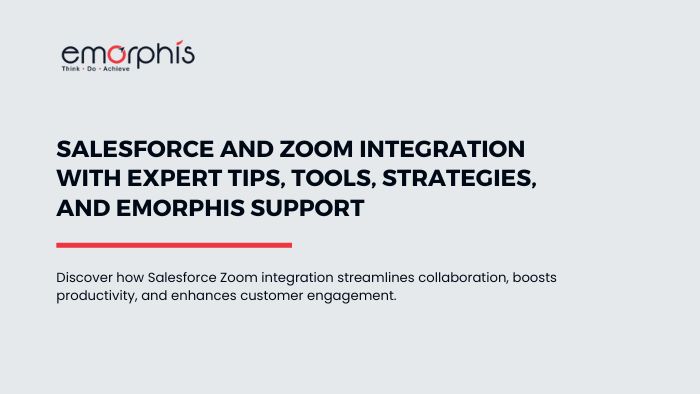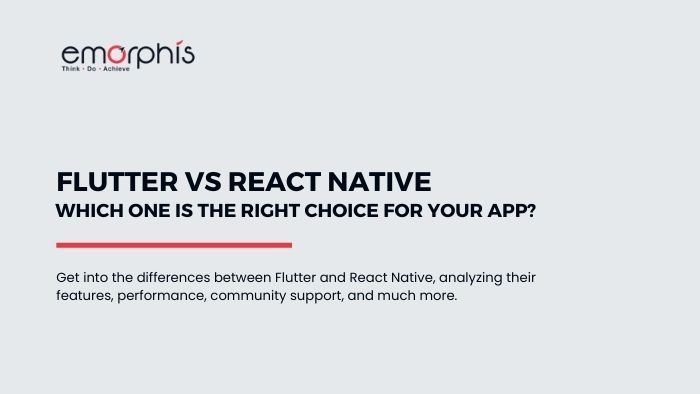Salesforce Zoom integration connects virtual meetings with CRM workflows, automating meeting logging, follow-ups, and data syncing for streamlined collaboration, enhanced productivity, and improved customer interactions.
Imagine this: your team is juggling Salesforce for customer data and Zoom for virtual meetings. Appointments are scheduled; calls are hosted—but none of these tools talk to each other. Data gets lost, workflows become messy, and hours are wasted manually syncing information.
Sound familiar?
Now, picture this: Salesforce and Zoom working in sync. Meetings are logged automatically, follow-ups are triggered seamlessly, and your team focuses on building relationships instead of fixing inefficiencies.
But here’s the catch—this integration isn’t a simple switch. To avoid costly mistakes and confusion, investing in Salesforce integration services is crucial for a seamless implementation.
This guide will walk you through everything you need to know, with insider tips, proven strategies, and real-world examples to make Salesforce Zoom integration a success.
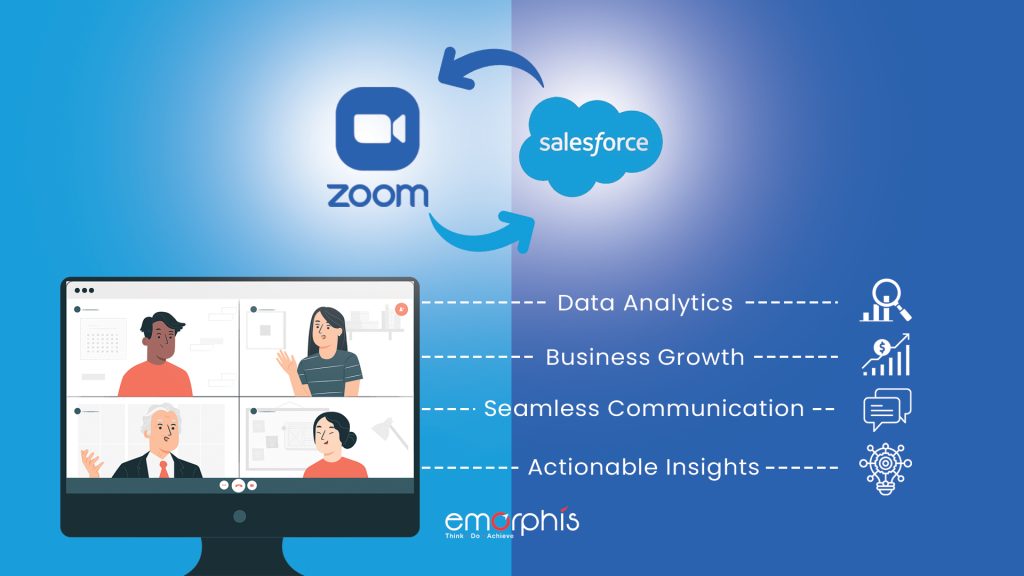
If you’re looking to explore more about Salesforce integrations, check out The Complete Guide to Salesforce Integration. It’s packed with insights and actionable tips.
Why Businesses Struggle with Salesforce Zoom Integration
Integrating Salesforce and Zoom sounds straightforward, right?
Install an app, configure a few settings, and voilà!
But it’s far more complex.
Many businesses dive into this integration unprepared, only to find themselves entangled in challenges that disrupt workflows and frustrate teams.
Here are the most common struggles businesses face:
1. Data Synchronization Issues
Meeting details like participant lists, recordings, and chat logs often don’t sync correctly with Salesforce records. This can lead to critical information being attached to the wrong Opportunity, Account, or Contact, causing confusion.
2. Complex Workflow Automation
Setting up automation like follow-ups, task creation, or reminders requires advanced knowledge of Salesforce Flow or Process Builder. Poorly configured workflows can break sales processes and result in missed opportunities.
3. Security and Compliance Risks
Industries like healthcare and finance face strict regulations (e.g., HIPAA, GDPR). Without proper encryption or role-based access controls, sensitive data may be exposed to unauthorized users.
4. API Limitations and Configuration Challenges
Zoom’s API needs precise mapping with Salesforce to ensure seamless data flow, but rate limits and mismatched fields often create bottlenecks.
5. Custom Use Cases That Need Tailored Solutions
Prebuilt solutions may not address unique business requirements, such as linking meeting engagement scores to specific sales metrics. Custom development is often necessary, but this requires specialized expertise.
6. Lack of Expert Guidance
Many businesses underestimate the complexity of this integration and attempt it in-house. Without an experienced consultant, businesses risk inefficiencies, misaligned workflows, and underutilized tools.
Struggling with integration challenges? Opt for our Salesforce Integration Services to simplify this integration journey.
How Salesforce and Zoom Integration Works: The Core Functionalities and Technical Insights
Salesforce and Zoom integration are not just a convenience—it’s a transformative solution that optimizes workflows, enhances collaboration, and drives efficiency. Here’s a breakdown of how this integration works.

1. Seamless Data Synchronization
- Core Functionality: Every Zoom meeting—along with its details such as participant data, meeting duration, recordings, and chat logs—is automatically logged in Salesforce.
- Technical Insight: This synchronization relies on the Zoom API, which pushes meeting data to Salesforce objects like Contacts, Accounts, or Opportunities. Proper field mapping is crucial to ensure data accuracy and prevent mismatched records.
2. Workflow Automation with Precision
- Core Functionality: Automate repetitive tasks like scheduling follow-ups, sending post-meeting emails, or creating tasks based on meeting outcomes.
- Technical Insight: Salesforce Flow or Process Builder is used to define triggers and actions. For example, a completed Zoom meeting can trigger Salesforce to auto-create a follow-up Opportunity with predefined parameters.
3. Real-Time Data Updates
- Core Functionality: Ensure changes in one system are reflected in the other, eliminating manual updates. For instance, rescheduling a meeting in Salesforce updates the corresponding Zoom link automatically.
- Technical Insight: This is enabled through two-way API communication, which requires configuring webhooks in Zoom to send real-time updates back to Salesforce.
4. Enhanced Security and Compliance
- Core Functionality: Protect sensitive data like meeting content and participant information, especially for regulated industries like healthcare and finance.
- Technical Insight:
- Use OAuth 2.0 for secure authentication between Salesforce and Zoom.
- Leverage Salesforce Shield for field encryption and audit tracking to comply with HIPAA, GDPR, or CCPA requirements.
5. Custom Use Cases for Unique Needs
- Core Functionality: Adapt the integration to suit your business processes. For example, sales teams can prioritize leads by syncing Zoom’s engagement scores with Salesforce.
- Technical Insight: Custom solutions involve creating Apex triggers or using middleware like MuleSoft for advanced data transformations. This ensures the integration aligns with specific workflows and business logic.
6. Advanced Analytics and Reporting
- Core Functionality: Gain insights into meeting performance, conversion rates, and customer engagement by aggregating data from Zoom into Salesforce dashboards.
- Technical Insight:
- Use Salesforce’s reporting tools or integrate with Tableau for dynamic, visual analytics.
- Combine meeting metadata (duration, participant count) with Salesforce metrics (deal size, close rates) for actionable insights.
Ready to unlock the full potential of Zoom integration with Salesforce? Partner with our expert consultant and streamline your workflows today.

Strategies for Seamless Integration of Zoom and Salesforce
When it comes to Zoom integration with Salesforce, the difference between a seamless experience and an ongoing headache lies in the approach.
At Emorphis Technologies, we leverage proven proprietary strategies to ensure the integration aligns with your unique business needs, minimizing disruptions and maximizing value. Here’s how we approach it:
1. Tailoring Native vs. Custom Solutions
- Native Solutions: Fast and straightforward for basic requirements like scheduling meetings and logging them into Salesforce.
- Custom Solutions: Designed for complex workflows, enabling advanced automations like linking Zoom engagement scores to Salesforce Opportunities.
- Our Approach: Assess your specific requirements and decide whether a native or custom solution fits best.
2. Precision in Data Mapping
- What We Do: Map Zoom fields like meeting ID, participant data, and recordings to Salesforce objects such as Contacts, Accounts, or Opportunities.
- Why It Matters: Ensures critical data is always logged in the correct context, preventing workflow disruptions.
- Example: Automating follow-ups where Zoom recordings are attached directly to relevant Salesforce Opportunities.
3. Intelligent Workflow Automation
- Our Solution: Use Salesforce Flow and Process Builder to set up automations, such as post-meeting task creation and automated emails.
- Value: Eliminates repetitive tasks, improves efficiency, and ensures no follow-up is missed.
- Example: Triggering a follow-up task after a sales meeting, with the client’s details pre-filled in Salesforce.
4. Middleware Expertise for Multi-System Syncing
- Tools We Use:
- MuleSoft: For robust, enterprise-grade integrations involving multiple platforms (e.g., Salesforce + Zoom + Slack).
- Zapier: Ideal for simpler workflows and lightweight automation.
- Real-Life Use: Syncing Zoom event registrations with Salesforce Opportunities and analytics tools for real-time updates.
5. Advanced Security Protocol Implementation
- Security Features:
- Use OAuth 2.0 for secure authentication.
- Implement Salesforce Shield for encryption and compliance tracking.
- Restrict access with IP whitelisting and role-based permissions.
- Compliance Focus: Ensure adherence to HIPAA, GDPR, and other data protection regulations.
6. Scalable Integration Design
- Forward-Thinking Solutions: Build integrations that scale as your business grows.
- Scalability Features:
- Design integrations to handle increased API calls and data volume as user demand grows.
- Use modular architecture for easier enhancements in the future.
These six strategies ensure that your Zoom to Salesforce Integration isn’t just functional—it’s optimized for efficiency, compliance, and growth.
Our approach to Salesforce Zoom integration is just one part of how we help businesses. With solutions like Salesforce Tableau integration, we ensure seamless workflows across platforms to drive better insights and efficiency.
Also, Explore: Salesforce Integration Checklist for Project Success
Essential Tools and Technologies for Salesforce and Zoom Integration
Integrating Salesforce and Zoom isn’t just about connecting two platforms; it’s about creating a seamless, secure, and efficient system that transforms how you work. The right tools and technologies are what make this possible. Here’s a closer look at the critical components driving a successful integration, with insights into their real-world value.

1. Salesforce Tools: The Engine Behind Your Automations
Salesforce’s built-in tools are the foundation of robust integration. Here’s how they work together to power your workflows:
- Salesforce Flow: Imagine automation that runs without a hitch. Flow lets you automate critical actions, like sending follow-up tasks or updating records the moment a Zoom meeting ends.
- Apex Triggers: For more complex, custom automations, Apex Triggers enable developers to execute specific actions based on Salesforce data changes. Ideal for businesses needing tailored workflows beyond Flow’s capabilities.
- Salesforce Shield: Security meets compliance with features like field-level encryption and event monitoring. Perfect for regulated industries like healthcare or finance.
- Custom Objects: Capture and track data unique to your business.
2. Zoom Tools: The Link Between Communication and Data
The Zoom tools ensure your meeting details are captured and transferred seamlessly to Salesforce, making collaboration and tracking effortless:
- Zoom API: The backbone of the integration, it transfers meeting data—like recordings, chat logs, and participant details—to Salesforce.
- Pro Tip: Use API rate limits efficiently by syncing only necessary meeting data, reducing system load.
- Zoom Apps: Add custom functionality, such as direct scheduling within Salesforce or syncing engagement metrics like polls and reactions.
3. Middleware: The Glue for Multi-System Syncing
Middleware is your bridge when Salesforce and Zoom aren’t the only tools in your tech stack.
- MuleSoft: Handles complex workflows involving multiple platforms like Slack, ERP systems, or marketing tools.
- Example: Sync Zoom webinars with Salesforce campaigns while pushing participant data into Tableau for analytics.
- Zapier: Ideal for quick, no-code integrations. Automate basic tasks like creating Salesforce tasks from Zoom registrations.
4. Security Technologies: Guarding Your Data Every Step of the Way
Security isn’t optional—it’s essential. Here’s how we ensure your data remains safe and compliant:
- OAuth 2.0: This secure authentication standard prevents password leaks and ensures data is accessed only by authorized applications.
- IP Whitelisting: Restricts API access to specific networks, protecting sensitive data from external threats.
- Encryption: Protects data during transfer and storage, ensuring compliance with industry standards like GDPR, HIPAA, and CCPA.
5. Testing Tools: Perfecting Your Integration Before Going Live
Testing is where theory meets reality. Without it, even the best integrations can fail.
- Salesforce Sandbox: Test automations, workflows, and integrations in a safe environment.
- Example: Simulate a Zoom meeting workflow to ensure recordings and tasks are logged correctly in Salesforce.
- Postman: Validate and debug API calls to ensure data flows accurately between Zoom and Salesforce.
- Pro Tip: Use Postman to test edge cases, like what happens when a meeting has multiple hosts or participants.
Why These Tools Matter
With the right combination of tools, you can:
- Eliminate manual tasks like logging meetings or following up with participants.
- Maintain a secure and compliant environment for sensitive data.
- Scale workflows as your business grows, integrating additional tools like Slack, DocuSign, or Tableau when needed.
More Integrations:
- Salesforce and ERP Integration
- Slack Sales Elevate and Sales Cloud Integration
- Salesforce and Tableau Integration
- Salesforce and DocuSign Integration
But integrating these tools effectively requires more than just knowledge—it demands expertise.
Let us help you leverage these technologies to their fullest. Connect with our Salesforce Integration Consultant and ensure your integration is built to last.
Industry-Specific Use Cases for Salesforce Zoom Integration
Zoom integration with Salesforce can be tailored to meet the unique needs of various industries. Let’s explore:
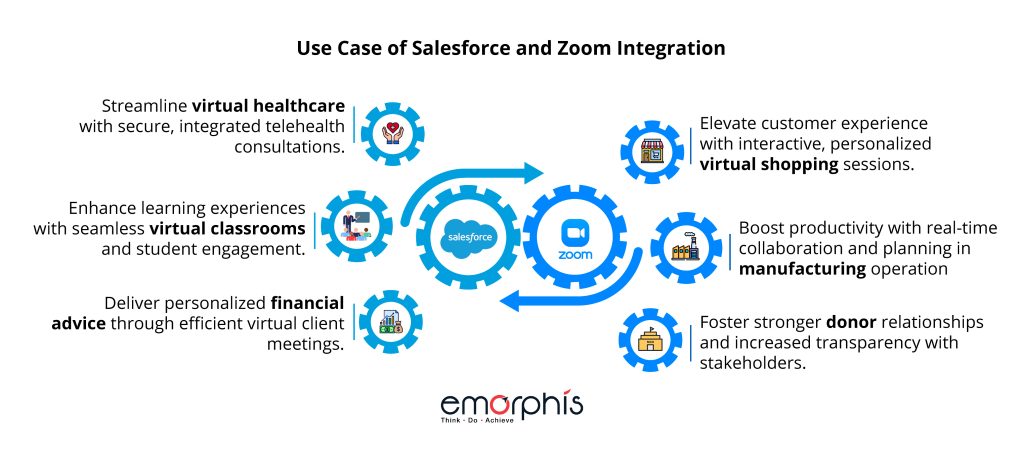
Healthcare: Telehealth Consultations
- Scenario: Doctors and healthcare professionals rely on Zoom for virtual consultations.
- How It Works:
- Virtual appointment details like patient name, meeting duration, and recording are synced with Salesforce Health Cloud.
- Automations trigger follow-up reminders and post-visit surveys.
- Result: Streamlined telehealth workflows, reduced administrative burden, and HIPAA-compliant patient data management.
Education: Virtual Classrooms
- Scenario: Schools and universities use Zoom to conduct virtual classes.
- How It Works:
- Attendance and participation data from Zoom is logged directly into Salesforce Education Cloud.
- Automated alerts are triggered for students with low attendance or engagement.
- Result: Enhanced tracking of student progress and personalized learning plans.
Finance: Virtual Client Meetings
- Scenario: Financial advisors use Zoom to meet clients remotely.
- How It Works:
- Meeting details, including recordings and notes, are securely stored in Salesforce Financial Services Cloud.
- Automations generate follow-up tasks or emails based on meeting discussions.
- Result: Strengthened client relationships and seamless compliance with financial regulations.
Retail: Personalized Virtual Shopping
- Scenario: Retailers use Zoom for virtual consultations and shopping experiences.
- How It Works:
- Zoom meeting data is linked to customer profiles in Salesforce Commerce Cloud.
- Automated workflows recommend products or send order summaries post-meeting.
- Result: Increased conversions and improved customer loyalty through tailored experiences.
Manufacturing: Remote Team Collaboration
- Scenario: Manufacturers rely on Zoom for team meetings and client presentations.
- How It Works:
- Meeting recordings and shared documents are synced with Salesforce Manufacturing Cloud.
- Automations notify teams of key action points discussed during meetings.
- Result: Enhanced collaboration and visibility into manufacturing operations.
Nonprofit: Stakeholder Engagement
- Scenario: Nonprofits use Zoom for donor meetings and volunteer training sessions.
- How It Works:
- Meeting participation data is attached to donor or volunteer profiles in Salesforce Nonprofit Cloud.
- Follow-up emails or updates are automated based on meeting outcomes.
- Result: Stronger donor relationships and increased transparency with stakeholders.
Tailoring the Integration to Your Industry
Whether it’s telehealth in healthcare or personalized shopping in retail, Salesforce Zoom integration can be customized to address industry-specific challenges and unlock new opportunities. The right setup ensures every meeting, record, and workflow aligns perfectly with your goals.
Need help tailoring Salesforce and Zoom integration to your industry? Connect with our experts today!
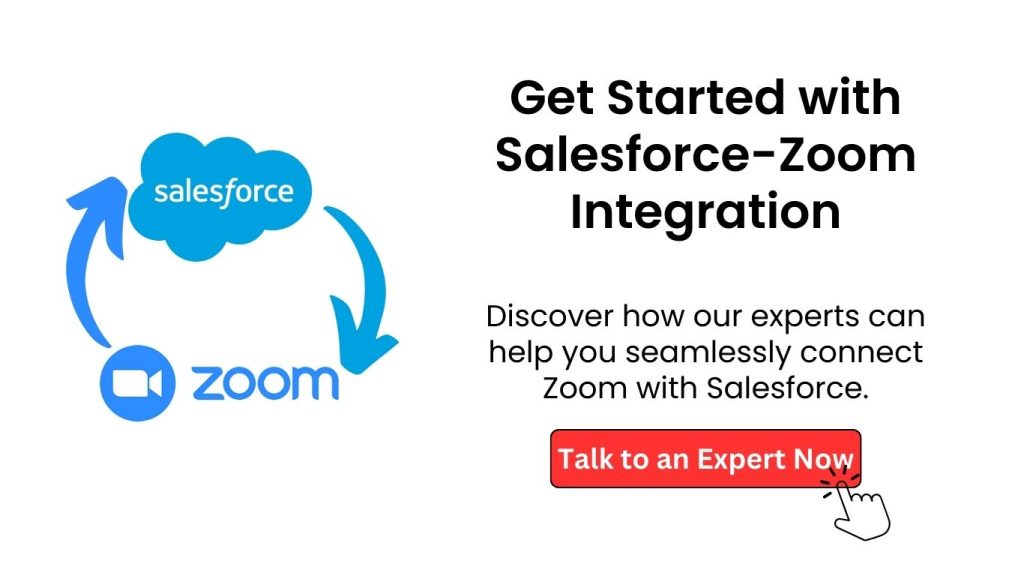
The Emorphis Technologies Approach to Salesforce Zoom Integration
At Emorphis Technologies, we understand that integrating Salesforce and Zoom is not just about connecting two platforms—it’s about building a robust, scalable, and secure system tailored to your business needs. Our consultants follow Salesforce Integration Best Practices to ensure that every aspect of the integration is meticulously planned, implemented, and optimized for long-term success.
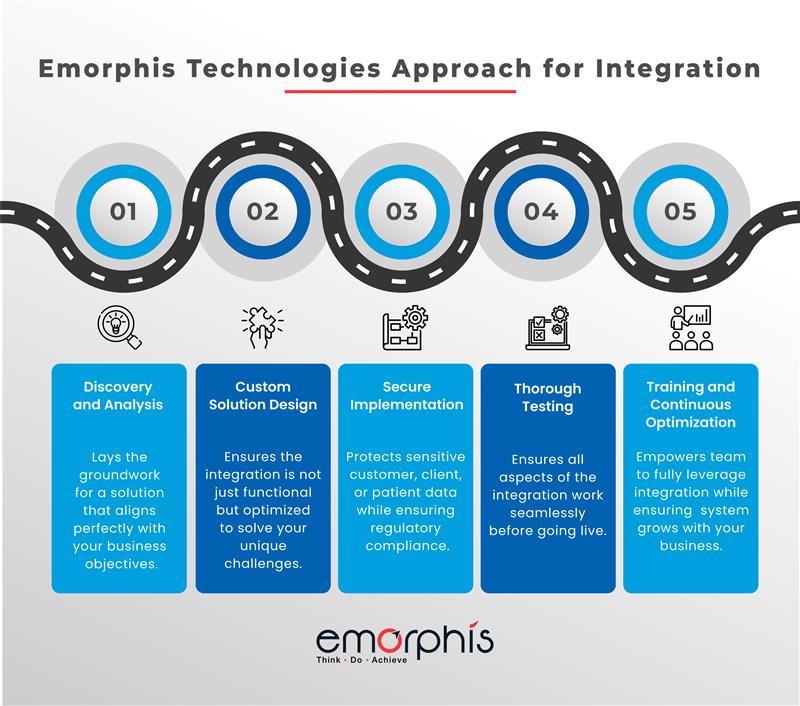
Discovery and Analysis: Setting the Foundation
- What We Do:
- Conduct a thorough review of your existing Salesforce and Zoom configurations.
- Analyze workflows, user needs, and existing bottlenecks to identify opportunities for automation and optimization.
- Assess API capabilities, data structures, and compliance requirements (e.g., HIPAA, GDPR).
- Why It Matters:
- Lays the groundwork for a solution that aligns perfectly with your business objectives.
Technical Insight: During discovery, we identify potential API rate limit concerns and design efficient data syncing mechanisms to avoid performance lags.
2. Custom Solution Design: Tailored for Your Needs
- What We Do:
- Create detailed blueprints for data mapping between Salesforce and Zoom (e.g., linking Zoom meeting fields to Salesforce objects like Contacts, Opportunities, or Custom Objects).
- Design custom workflows to automate processes such as meeting scheduling, follow-ups, and task creation.
- Incorporate multi-system workflows if additional tools like Slack, DocuSign, or Tableau are involved.
- Why It Matters:
- Ensures the integration is not just functional but optimized to solve your unique challenges.
Technical Insight: We leverage Salesforce Apex triggers and middleware like MuleSoft for advanced data transformations, ensuring seamless integrations across complex tech stacks.
3. Secure Implementation: Building a Resilient System
- What We Do:
- Set up secure authentication protocols using OAuth 2.0 to prevent unauthorized access.
- Configure Salesforce Shield for encryption and implement IP whitelisting to restrict API access to trusted networks.
- Ensure compliance with industry regulations like HIPAA, GDPR, or CCPA through secure data transfer and storage.
- Why It Matters:
- Protects sensitive customer, client, or patient data while ensuring regulatory compliance.
Technical Insight: For sensitive industries like healthcare, we implement field-level encryption and audit tracking using Salesforce Shield to safeguard Zoom meeting data.
4. Thorough Testing: Ensuring a Flawless Integration
- What We Do:
- Use Salesforce Sandbox environments to test automations, workflows, and API integrations without disrupting live operations.
- Perform end-to-end testing of data synchronization, workflow triggers, and reporting accuracy.
- Validate edge cases, such as handling large meetings with multiple hosts or recording permissions.
- Why It Matters:
- Ensures all aspects of the integration work seamlessly before going live.
Technical Insight: We use tools like Postman to debug API calls and verify that Zoom data flows into Salesforce objects accurately and in real-time.
5. Training and Continuous Optimization: Sustaining Long-Term Success
- What We Do:
- Train your team to use the integrated system effectively, with a focus on new workflows and automations.
- Provide ongoing monitoring to identify areas for improvement as your business evolves.
- Optimize integrations to handle increased data loads or new requirements, such as adding more tools to the ecosystem.
- Why It Matters:
- Empower your team to fully leverage the integration while ensuring the system grows with your business.
Technical Insight: We build modular solutions, allowing you to scale your integration easily as your Salesforce or Zoom usage grows.
Why Choose Emorphis Technologies?
- Expertise Across Industries: With experience in healthcare, finance, education, retail, and more, we deliver solutions tailored to your specific needs.
- Deep Technical Knowledge: From leveraging middleware platforms like MuleSoft to creating custom Apex triggers, we bring unmatched technical expertise to every project.
- Compliance-Driven Solutions: We specialize in secure, compliant integrations for regulated industries, ensuring peace of mind for your business.
- End-to-End Support: From discovery to optimization, we’re with you every step of the way, ensuring long-term success.
Transform the way you work with a Salesforce and Zoom integration built for your business. Contact Emorphis Technologies today to discuss your requirements and start your journey.
FAQs About Zoom Integration with Salesforce
Here are some of the most common questions businesses ask about Salesforce and Zoom integration, along with clear answers to help you make informed decisions:
1. How long does integration take?
The timeline varies based on complexity. A basic integration can take a few days, while a custom solution with advanced workflows may take 2–4 weeks.
2. Is the integration secure?
Yes, when implemented with best practices like OAuth 2.0 authentication, IP whitelisting, and encryption via Salesforce Shield, the integration is secure and compliant with regulations such as HIPAA and GDPR.
3. Can I automate meeting recordings?
Absolutely. Zoom meeting recordings, along with participant data and chat logs, can be automatically linked to Salesforce records such as Accounts, Opportunities, or custom objects.
4. What industries benefit most from Salesforce and Zoom integration?
Healthcare, education, finance, retail, manufacturing, and nonprofits are among the industries that gain the most value by automating workflows and improving collaboration.
5. Do I need middleware like MuleSoft for integration?
Middleware is essential for complex integrations involving multiple systems (e.g., Salesforce, Zoom, Slack). For simple setups, native Zoom APIs or Zapier might suffice
6. Can I customize the integration for my business needs?
Yes, Salesforce Zoom integration can be tailored to specific workflows. For instance, creating custom triggers to prioritize leads based on meeting engagement scores is a common use case.
7. What happens if there’s a mismatch between data fields in Salesforce and Zoom?
Proper data mapping is key to avoiding mismatches. Custom solutions can resolve issues by aligning Zoom fields (e.g., participant email) with the correct Salesforce objects.
8. How do I ensure compliance with data privacy laws?
By enabling encryption, restricting access with role-based permissions, and implementing IP restrictions, you can meet regulations like GDPR, HIPAA, or CCPA.
9. Can I track meeting engagement in Salesforce?
Yes, using custom fields or objects, you can log engagement metrics such as poll results, Q&A participation, and attendance duration for deeper insights.
10. Is training required after integration?
Training ensures your team can fully utilize the new workflows. We provide tailored sessions to help your team navigate automations, workflows, and meeting insights efficiently.
11. How do I scale integration as my business grows?
By designing modular workflows and leveraging scalable middleware like MuleSoft, we ensure the integration adapts to increased data volume or additional tools.
12. Can I integrate Zoom webinars with Salesforce campaigns?
Yes, Zoom webinar data can sync with Salesforce Campaigns, allowing you to track registrations, attendance, and engagement metrics to enhance your marketing efforts.
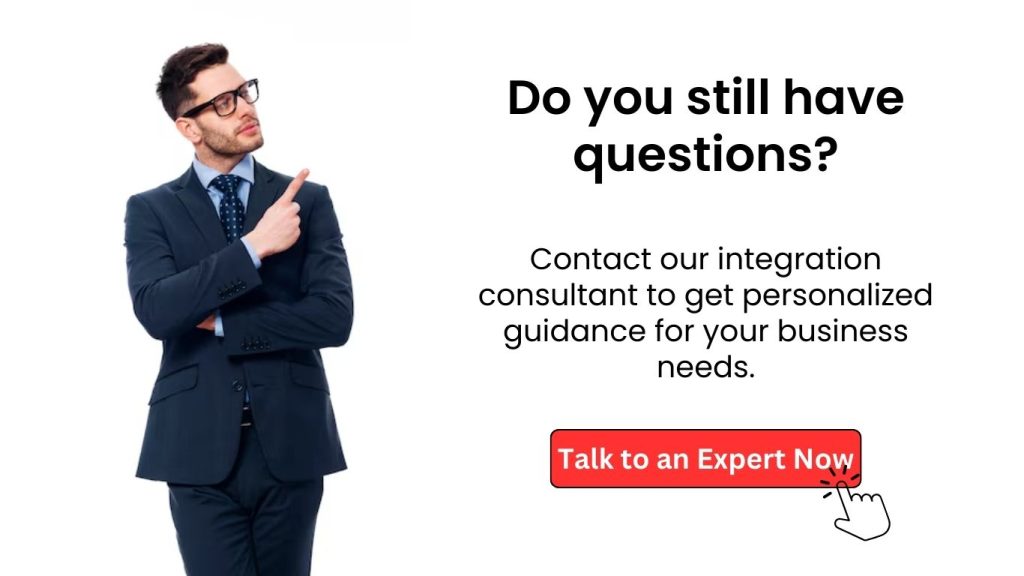
Conclusion
Salesforce Zoom integration streamlines workflows, enhances collaboration, and improves customer experiences. With automation and real-time data sync, it transforms operations seamlessly.
Achieving this requires expertise. Missteps risk inefficiencies, data mismatches, and compliance issues. Partner with Emorphis Technologies for tailored, scalable solutions aligned with your goals.
Ready to maximize Salesforce and Zoom integration?
Contact us today for a free consultation.